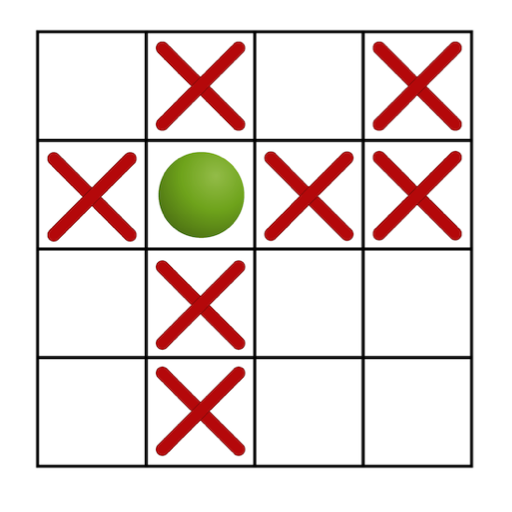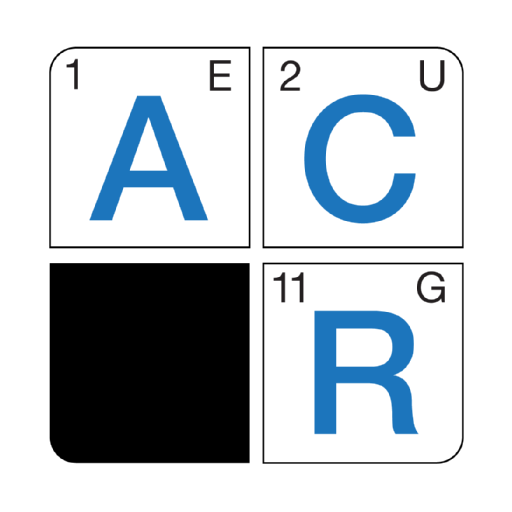
Acrostics Crossword Puzzles
Chơi trên PC với BlueStacks - Nền tảng chơi game Android, được hơn 500 triệu game thủ tin tưởng.
Trang đã được sửa đổi vào: 18 tháng 5, 2019
Play Acrostics Crossword Puzzles on PC
Designed for fast and easy play, Acrostics lets you concentrate on solving the clues without all the erasing of pencil and paper solving. The result is pure puzzle solving fun with no ads or distractions!
Advanced play features include automatic grid updating and indexing, see related cells, multi-level undo, remove errors, and hints. A wide range of difficulty levels will challenge beginners and seasoned players alike.
Acrostics includes more than 50 additional puzzle packs available for purchase, each for about the price of a mocha java caramel swirl Frappuccino. Pick your favorite publisher or try something different. These will provide HOURS and HOURS of fun!
If you like word games, crosswords or cryptograms, acrostics are a fun way to exercise your brain!
Quality Software by Egghead Games. Contact us at support@eggheadgames.com or www.eggheadgames.com. We stand by our products and will happily refund your purchase if you’re not completely happy.
This app contains puzzles licensed from: www.acrostica.com, www.acrosticsbycyn.com, www.pennydellpuzzles.com, www.puzzlebaron.com and lovattspuzzles.com.
Chơi Acrostics Crossword Puzzles trên PC. Rất dễ để bắt đầu
-
Tải và cài đặt BlueStacks trên máy của bạn
-
Hoàn tất đăng nhập vào Google để đến PlayStore, hoặc thực hiện sau
-
Tìm Acrostics Crossword Puzzles trên thanh tìm kiếm ở góc phải màn hình
-
Nhấn vào để cài đặt Acrostics Crossword Puzzles trong danh sách kết quả tìm kiếm
-
Hoàn tất đăng nhập Google (nếu bạn chưa làm bước 2) để cài đặt Acrostics Crossword Puzzles
-
Nhấn vào icon Acrostics Crossword Puzzles tại màn hình chính để bắt đầu chơi