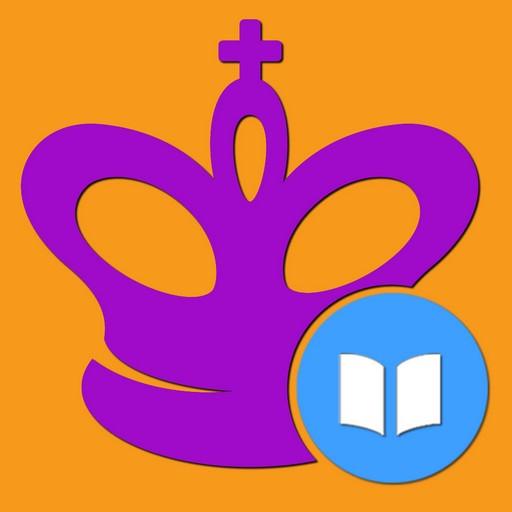Age of History II Asia
Spiele auf dem PC mit BlueStacks - der Android-Gaming-Plattform, der über 500 Millionen Spieler vertrauen.
Seite geändert am: 19. November 2020
Play Age of History II Asia on PC
Your objective is to use military tactics and cunning diplomacy to either unify the world, or conquer it.
Will the world bleed out or bow before you? The choice is yours..
Approach to the History
Age of History II goes through the whole history of humanity, Age by Age, beginning in the Age of Civilizations and leading into the far future
Historical Grand Campaign
Play as many Civilizations ranging from the largest empire to the smallest tribe, and lead your people to glory in a campaign spanning thousands of years from the dawn of civilization to the future of mankind
Main Features
Detailed map of the world with many historical borders
Deeper diplomatic system between Civilizations
Peace treaties
Revolutions
Create own History using in-game editors
Hotseat, play with as many players as Civilizations in scenario!
Terrain Types
More detailed diversity of Populations
End game timelapses
Create own world and play it!
Scenario Editor, create own historical or alternate history scenarios!
Spiele Age of History II Asia auf dem PC. Der Einstieg ist einfach.
-
Lade BlueStacks herunter und installiere es auf deinem PC
-
Schließe die Google-Anmeldung ab, um auf den Play Store zuzugreifen, oder mache es später
-
Suche in der Suchleiste oben rechts nach Age of History II Asia
-
Klicke hier, um Age of History II Asia aus den Suchergebnissen zu installieren
-
Schließe die Google-Anmeldung ab (wenn du Schritt 2 übersprungen hast), um Age of History II Asia zu installieren.
-
Klicke auf dem Startbildschirm auf das Age of History II Asia Symbol, um mit dem Spielen zu beginnen