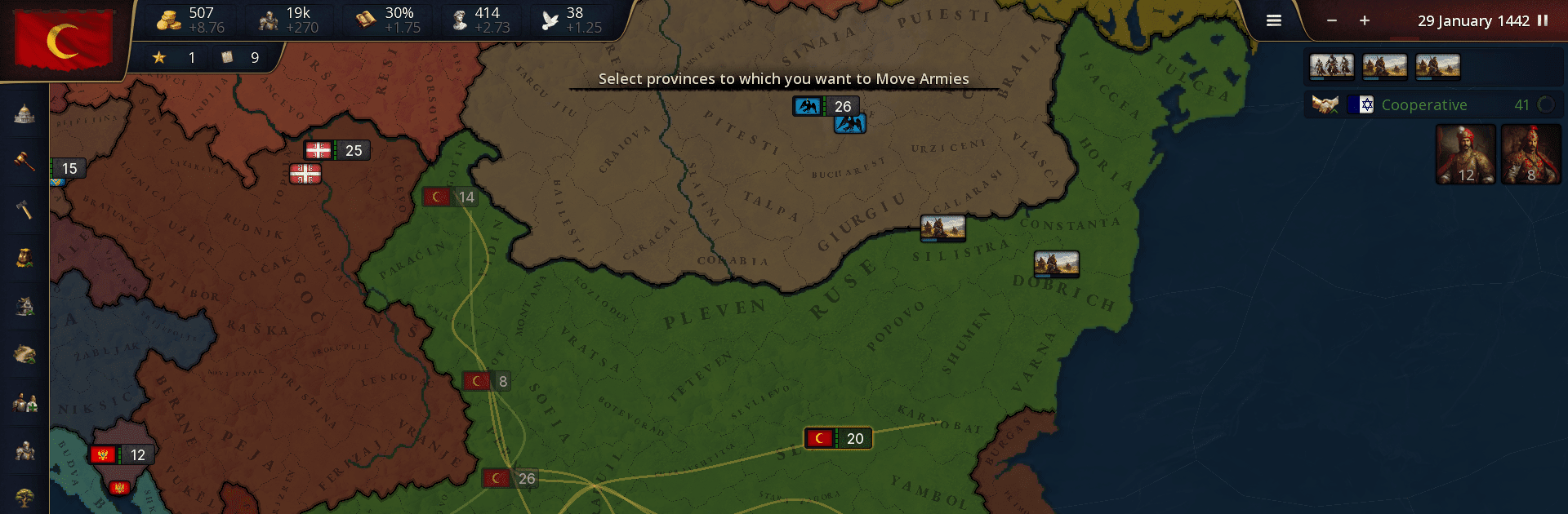

Age of History 3
Chơi trên PC với BlueStacks - Nền tảng chơi game Android, được hơn 500 triệu game thủ tin tưởng.
Trang đã được sửa đổi vào: Dec 11, 2024
Play Age of History 3 on PC or Mac
Bring your A-game to Age of History 3, the Strategy game sensation from Łukasz Jakowski. Give your gameplay the much-needed boost with precise game controls, high FPS graphics, and top-tier features on your PC or Mac with BlueStacks.
About the Game
Age of History 3 drops you into the sweeping saga of human history, where your strategic prowess shapes nations. From guiding ancient tribes to commanding futuristic empires, every choice you make determines the fate of your Civilization. Expect intense battles, smart diplomacy, and rich historical detail that keeps you coming back for more on BlueStacks.
Game Features
Technology Advancements
- Progress through an intricate technology tree to unlock superior buildings and units. Each discovery propels your Civilization forward, mirroring historical evolution.
Army Composition
- Craft your military with over 63 different unit types. Mix resilient front-line warriors with specialized second-line support, shaping battle outcomes to your advantage.
New Battle System
- Engage in dynamic daily skirmishes, as front and second-line units clash. Strategically position your forces to maximize impact, inflicting casualties and sapping enemy morale.
Manpower Management
- Juggle your Civilization’s manpower—vital for recruiting and reinforcing forces. Watch it grow naturally, but plan campaigns to ensure you’re never left defenceless.
Make your gaming sessions memorable with precise controls that give you an edge in close combats and visuals that pop up, bringing every character to life.
Chơi Age of History 3 trên PC. Rất dễ để bắt đầu
-
Tải và cài đặt BlueStacks trên máy của bạn
-
Hoàn tất đăng nhập vào Google để đến PlayStore, hoặc thực hiện sau
-
Tìm Age of History 3 trên thanh tìm kiếm ở góc phải màn hình
-
Nhấn vào để cài đặt Age of History 3 trong danh sách kết quả tìm kiếm
-
Hoàn tất đăng nhập Google (nếu bạn chưa làm bước 2) để cài đặt Age of History 3
-
Nhấn vào icon Age of History 3 tại màn hình chính để bắt đầu chơi



