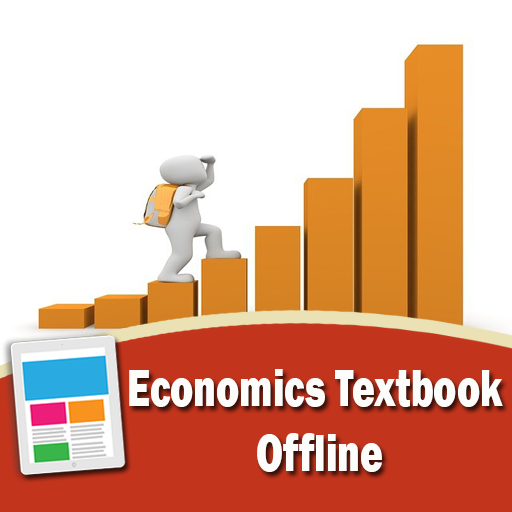Commerce Revision
Juega en PC con BlueStacks: la plataforma de juegos Android, en la que confían más de 500 millones de jugadores.
Página modificada el: 17 de enero de 2021
Play Commerce Revision on PC
The content is compiled using the ECZ syllabus and covers the complete ECZ Commerce syllabus.
The first section covers all the ECZ Commerce topics. The topics are laid out in a simple to follow and easy to understand format. There are also diagrams and illustrations to help elaborate more complex aspects of the subject.
Once the student has read the notes, they can proceed to move on to the multiple choice practice exam questions. The questions are randomised each time and after each quiz, the score is shown. The student can then go through the questions, seeing what they got incorrect and also shown the correct answer for each question.
There is also a statistics section that helps the student track their quiz scores and the progress they are making with their Commerce studies.
This application, the developer and Age-X are not in any way endorsed, sponsored or affiliated with The Examinations Council of Zambia.
Juega Commerce Revision en la PC. Es fácil comenzar.
-
Descargue e instale BlueStacks en su PC
-
Complete el inicio de sesión de Google para acceder a Play Store, o hágalo más tarde
-
Busque Commerce Revision en la barra de búsqueda en la esquina superior derecha
-
Haga clic para instalar Commerce Revision desde los resultados de búsqueda
-
Complete el inicio de sesión de Google (si omitió el paso 2) para instalar Commerce Revision
-
Haz clic en el ícono Commerce Revision en la pantalla de inicio para comenzar a jugar