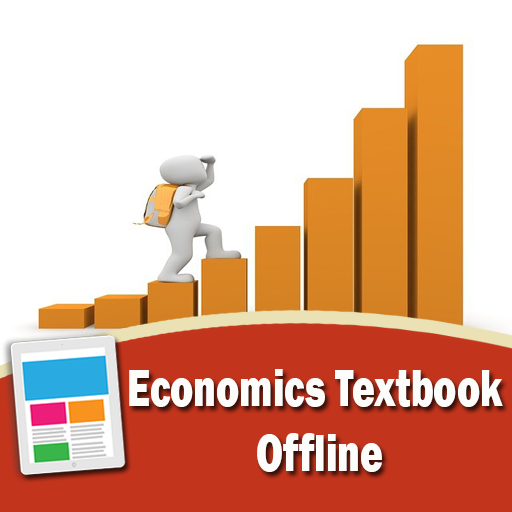このページには広告が含まれます

Commerce Revision
Educational | Age-X Development
BlueStacksを使ってPCでプレイ - 5憶以上のユーザーが愛用している高機能Androidゲーミングプラットフォーム
Play Commerce Revision on PC
Commerce Revision Mobile App for The Examinations Council of Zambia Syllabus.
The content is compiled using the ECZ syllabus and covers the complete ECZ Commerce syllabus.
The first section covers all the ECZ Commerce topics. The topics are laid out in a simple to follow and easy to understand format. There are also diagrams and illustrations to help elaborate more complex aspects of the subject.
Once the student has read the notes, they can proceed to move on to the multiple choice practice exam questions. The questions are randomised each time and after each quiz, the score is shown. The student can then go through the questions, seeing what they got incorrect and also shown the correct answer for each question.
There is also a statistics section that helps the student track their quiz scores and the progress they are making with their Commerce studies.
This application, the developer and Age-X are not in any way endorsed, sponsored or affiliated with The Examinations Council of Zambia.
The content is compiled using the ECZ syllabus and covers the complete ECZ Commerce syllabus.
The first section covers all the ECZ Commerce topics. The topics are laid out in a simple to follow and easy to understand format. There are also diagrams and illustrations to help elaborate more complex aspects of the subject.
Once the student has read the notes, they can proceed to move on to the multiple choice practice exam questions. The questions are randomised each time and after each quiz, the score is shown. The student can then go through the questions, seeing what they got incorrect and also shown the correct answer for each question.
There is also a statistics section that helps the student track their quiz scores and the progress they are making with their Commerce studies.
This application, the developer and Age-X are not in any way endorsed, sponsored or affiliated with The Examinations Council of Zambia.
Commerce RevisionをPCでプレイ
-
BlueStacksをダウンロードしてPCにインストールします。
-
GoogleにサインインしてGoogle Play ストアにアクセスします。(こちらの操作は後で行っても問題ありません)
-
右上の検索バーにCommerce Revisionを入力して検索します。
-
クリックして検索結果からCommerce Revisionをインストールします。
-
Googleサインインを完了してCommerce Revisionをインストールします。※手順2を飛ばしていた場合
-
ホーム画面にてCommerce Revisionのアイコンをクリックしてアプリを起動します。