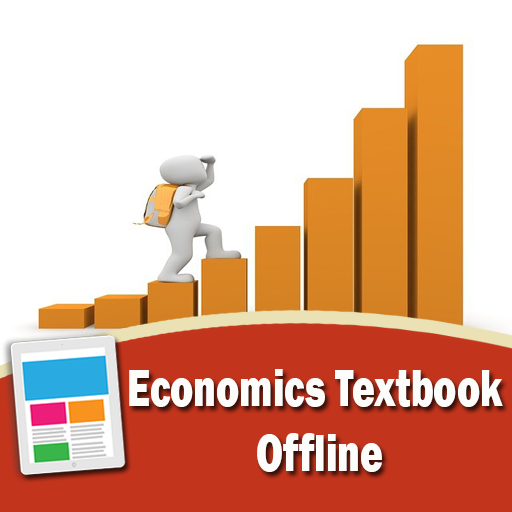Commerce Revision
Graj na PC z BlueStacks – Platforma gamingowa Android, która uzyskała zaufanie ponad 500 milionów graczy!
Strona zmodyfikowana w dniu: 17 stycznia 2021
Play Commerce Revision on PC
The content is compiled using the ECZ syllabus and covers the complete ECZ Commerce syllabus.
The first section covers all the ECZ Commerce topics. The topics are laid out in a simple to follow and easy to understand format. There are also diagrams and illustrations to help elaborate more complex aspects of the subject.
Once the student has read the notes, they can proceed to move on to the multiple choice practice exam questions. The questions are randomised each time and after each quiz, the score is shown. The student can then go through the questions, seeing what they got incorrect and also shown the correct answer for each question.
There is also a statistics section that helps the student track their quiz scores and the progress they are making with their Commerce studies.
This application, the developer and Age-X are not in any way endorsed, sponsored or affiliated with The Examinations Council of Zambia.
Zagraj w Commerce Revision na PC. To takie proste.
-
Pobierz i zainstaluj BlueStacks na PC
-
Zakończ pomyślnie ustawienie Google, aby otrzymać dostęp do sklepu Play, albo zrób to później.
-
Wyszukaj Commerce Revision w pasku wyszukiwania w prawym górnym rogu.
-
Kliknij, aby zainstalować Commerce Revision z wyników wyszukiwania
-
Ukończ pomyślnie rejestrację Google (jeśli krok 2 został pominięty) aby zainstalować Commerce Revision
-
Klinij w ikonę Commerce Revision na ekranie startowym, aby zacząć grę