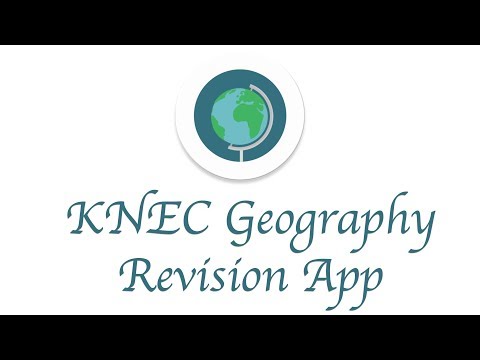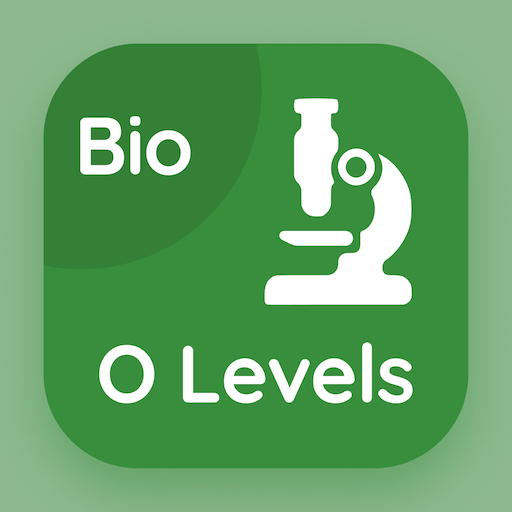Geography Revision
Spiele auf dem PC mit BlueStacks - der Android-Gaming-Plattform, der über 500 Millionen Spieler vertrauen.
Seite geändert am: 2. Januar 2020
Play Geography Revision on PC
The App contains Geography notes that cover the entire syllabus. The notes are organised by topic and each section contains notes and diagrams that are simple to read and easy to understand. The notes reader provides clear and concise notes.
The second section contains KNEC Geography Exam Revision questions. The questions are in multiple choice format and a student can pick the number to try out. The questions are randomised.
At the end of each test, the student will be shown how much they scored.
They will also be shown the answer they selected, versus the correct answer for the question.
There is also a statistics section that helps students monitor their progress and see how they are scoring in the quiz.
This application, the developer and Age-X are not in any way endorsed, sponsored or affiliated with The Kenya National Examinations Council.
Spiele Geography Revision auf dem PC. Der Einstieg ist einfach.
-
Lade BlueStacks herunter und installiere es auf deinem PC
-
Schließe die Google-Anmeldung ab, um auf den Play Store zuzugreifen, oder mache es später
-
Suche in der Suchleiste oben rechts nach Geography Revision
-
Klicke hier, um Geography Revision aus den Suchergebnissen zu installieren
-
Schließe die Google-Anmeldung ab (wenn du Schritt 2 übersprungen hast), um Geography Revision zu installieren.
-
Klicke auf dem Startbildschirm auf das Geography Revision Symbol, um mit dem Spielen zu beginnen