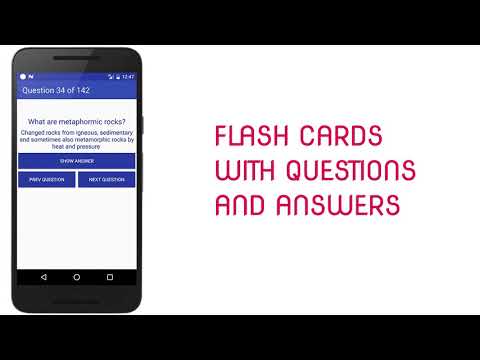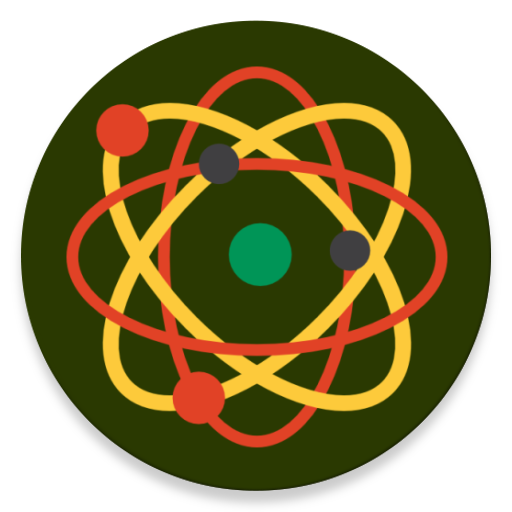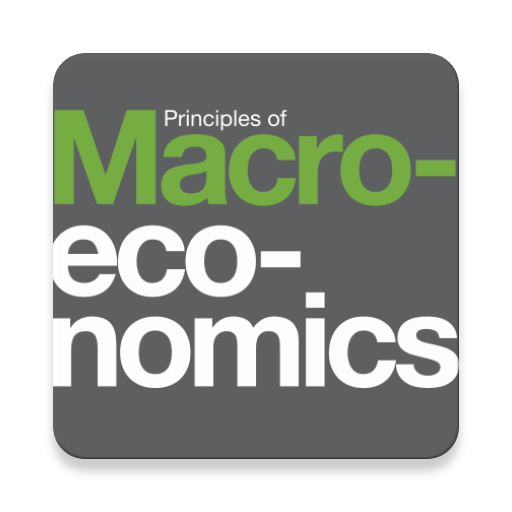Zimsec Geography Revision
Gioca su PC con BlueStacks: la piattaforma di gioco Android, considerata affidabile da oltre 500 milioni di giocatori.
Pagina modificata il: 2 gennaio 2020
Play Zimsec Geography Revision on PC
The notes cover the entire Ordinary Level Geography syllabus and can be used for both studying as well as revision.
The topics are laid out sequentially, in a simple, user friendly app that is easy on the eyes.
After reading the questions, the user can then take the quiz to check on their progress and see how well prepared for the exam they are.
The practice quiz picks random questions from a pool and also has in app marking and score tracking.
There are flashcards that presents questions and answers for quick revision.
Gioca Zimsec Geography Revision su PC. È facile iniziare.
-
Scarica e installa BlueStacks sul tuo PC
-
Completa l'accesso a Google per accedere al Play Store o eseguilo in un secondo momento
-
Cerca Zimsec Geography Revision nella barra di ricerca nell'angolo in alto a destra
-
Fai clic per installare Zimsec Geography Revision dai risultati della ricerca
-
Completa l'accesso a Google (se hai saltato il passaggio 2) per installare Zimsec Geography Revision
-
Fai clic sull'icona Zimsec Geography Revision nella schermata principale per iniziare a giocare