
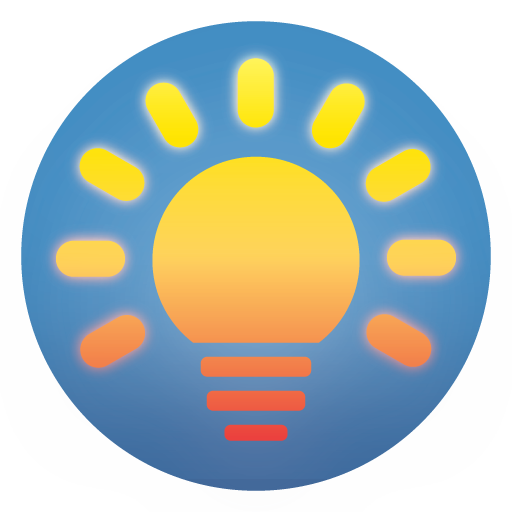
Sunrise Alarm for LIFX & Hue
Graj na PC z BlueStacks – Platforma gamingowa Android, która uzyskała zaufanie ponad 500 milionów graczy!
Strona zmodyfikowana w dniu: 1 grudnia 2019
Play Sunrise Alarm for LIFX & Hue on PC
How it works:
This app reads the next alarm set and turns on your LIFX & Hue lights before your alarm automatically, emulating a sunrise in your bedroom. It integrates with your regular alarm clock app!
Features:
• Adjustable colors: from red to the different shades of white (1500-6500k)
• Dynamic customizable color transition: light changes its color gradually e.g. from deep orange to daylight white
• Sunrise starting time before the alarm: 0 - 90 min
• Duration of the sunrise: 0 - 90 min
• Twilight: blue light before the sunrise
• Turns off the light afterwards automatically if desired
• Active hours: only act on alarms in a specified time frame
• Custom schedules
• Schedules can be exported to the bridge (Hue only)
• IFTTT support
• Tasker/Automate integration via intents
• Select single lights or groups/rooms
Please contact me, if the app doesn't work! I'll do my best to fix the issue but need your help in doing so. Every bug report helps me improving the app! I'll send you a refund, if we can't get it to work!
Be advised:
• For Android 10 the permission to draw over other apps is needed. The app has to ask for this permission before it can launch the UI.
• For Philips Hue a bridge is required. Bluetooth connected lights are not supported!
• Aggressive battery saving features of some devices/vendors may interfere with the functionality of Sunrise Alarm. Please keep them disabled or exclude Sunrise Alarm!
• On Android 8 and above Sunrise Alarm is now forced to run in foreground with a permanent notification. This is due to new rules set by Google crippling apps that run in background.
• Some wakeup apps don't set regular alarms that Sunrise Alarm can read. Automatic reading of the next alarm won't work with e.g. PocketBell.
Don't got any LIFX or Hue lights?
If you've got a smartlight that's supported by IFTTT, Sunrise Alarm can still provide basic functionality. In the debug menu there is the setting "IFTTT / Tasker only mode" and with this you can use Sunrise Alarm without having to setup or even own any LIFX or Hue lights!
Copyright © 2016,2019 Alexander Graetz. All rights reserved.
Zagraj w Sunrise Alarm for LIFX & Hue na PC. To takie proste.
-
Pobierz i zainstaluj BlueStacks na PC
-
Zakończ pomyślnie ustawienie Google, aby otrzymać dostęp do sklepu Play, albo zrób to później.
-
Wyszukaj Sunrise Alarm for LIFX & Hue w pasku wyszukiwania w prawym górnym rogu.
-
Kliknij, aby zainstalować Sunrise Alarm for LIFX & Hue z wyników wyszukiwania
-
Ukończ pomyślnie rejestrację Google (jeśli krok 2 został pominięty) aby zainstalować Sunrise Alarm for LIFX & Hue
-
Klinij w ikonę Sunrise Alarm for LIFX & Hue na ekranie startowym, aby zacząć grę




