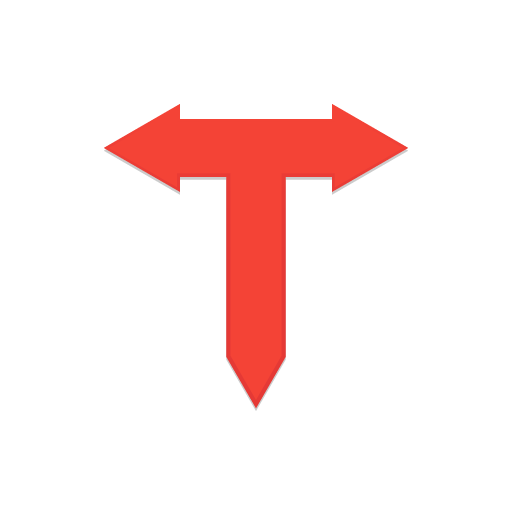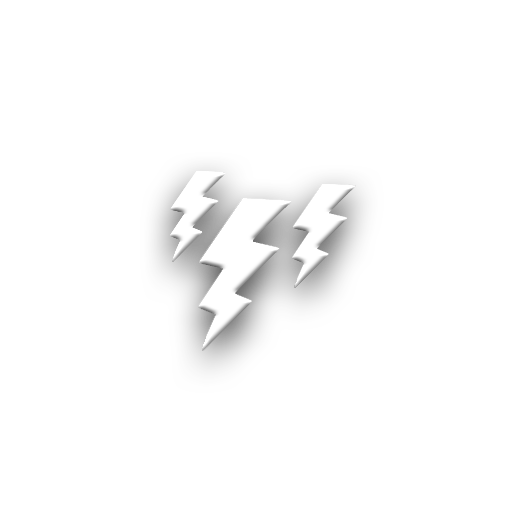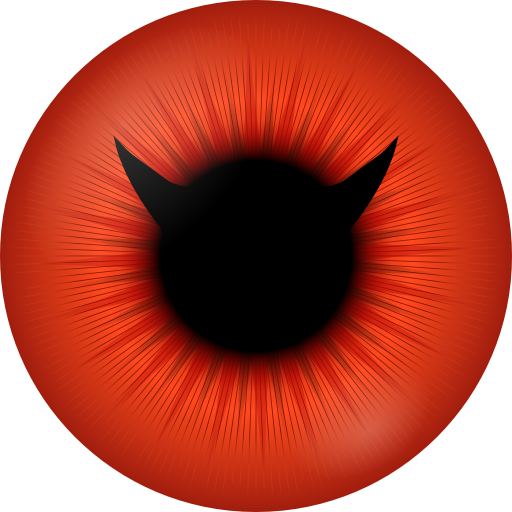
FreeNAS Manager
Spiele auf dem PC mit BlueStacks - der Android-Gaming-Plattform, der über 500 Millionen Spieler vertrauen.
Seite geändert am: 1. Mai 2019
Play FreeNAS Manager on PC
Features:
- View basic server info (IP, version etc.)
- View volumes and their storage space status
- Initiate scrub on volumes
- View datasets and their storage space status
- View jails and their status (running, IP, autostart)
- Start/stop jail
- Reboot, shutdown and wake (Wake on LAN) server
- HTTPS support - including for selfsigned and/or invalid certificates (checkbox in settings)
- Button for opening Web GUI in browser
- Support for multiple servers
- Open jail IP address in browser
- View disks
- View number of available updates and apply them
- View/start/stop plugins
- View and run cron jobs
- View and run rsync tasks
- View Alerts
The API of FreeNAS 9.2 (and earlier) is different, so there are a couple of limitations when using that version:
- The server version isn't available, so it is just shown as 9.2 or earlier.
- Jails can't be started/stopped
- Volume storage is not the sum of all datasets. It is the same on the Web GUI.
On FreeNAS 9.10 starting and stopping a plugin currently doesn't work, which is an bug in FreeNAS. I have reported it and will keep an eye on their progress towards fixing it.
Support for FreeNAS 10 (Corral) is limited right now, so only overview, volumes, disks and power control is available.
Privacy information:
This app does not under ANY circumstances contact ANY other server than the one you provided in settings. In other words: Your password (and all other information) is safe - even from me. There are NO ADS - nor will there ever be.
Open source?
Not yet, but I am strongly considering open sourcing this app.
Don't hesitate to contact me If you have any problems, suggestions or comments.
Have fun :)
Spiele FreeNAS Manager auf dem PC. Der Einstieg ist einfach.
-
Lade BlueStacks herunter und installiere es auf deinem PC
-
Schließe die Google-Anmeldung ab, um auf den Play Store zuzugreifen, oder mache es später
-
Suche in der Suchleiste oben rechts nach FreeNAS Manager
-
Klicke hier, um FreeNAS Manager aus den Suchergebnissen zu installieren
-
Schließe die Google-Anmeldung ab (wenn du Schritt 2 übersprungen hast), um FreeNAS Manager zu installieren.
-
Klicke auf dem Startbildschirm auf das FreeNAS Manager Symbol, um mit dem Spielen zu beginnen