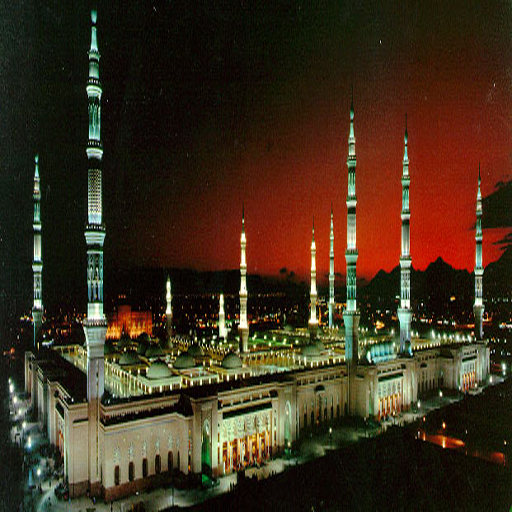HOLY QURAN WITH TAMIL & ENGLISH TRANSLATIONS
Chơi trên PC với BlueStacks - Nền tảng chơi game Android, được hơn 500 triệu game thủ tin tưởng.
Trang đã được sửa đổi vào: 3 tháng 7, 2019
Play HOLY QURAN WITH TAMIL & ENGLISH TRANSLATIONS on PC
This application provides a platform to read Holy Quran in three different languages.
Arabic (Original Text)
Tamil Translation
English Translation
The user can select maximum of two languages at a time.
Some of the important features of this application:
Search:
User can search a word or phrase in all three languages.
If the word is searched in a particular chapter,the searching takes place at the particular chapter only.
If the word is searched in the page where list of all chapters is displayed, searching takes place at all chapters.
Notification:
Notification feature is available in this app for reciting a Ruku daily.The user can set notification from settings page.
The user can also set the notification time for his convenience.
The current Ruku option is available. The user can also change the current Ruku if required.
The app will push the notification at the preset time. If the user touch the notification, the Ruku of the day will be focused on the screen.
Last Read:
The last read verse is automatically noted and marked as “Last Read” in the Chapter List. By clicking the “Last Read” chapter, the last read verse can be focused on the screen. This helps the user to continue reading from the last read session.
Goto:
The Goto enables the user to navigate to a particular chapter and a verse by entering the number.
Copy or Share:
The user can select a single verse or multiple verse by long pressing on it. After selecting verses one can Copy or Share it with friends and family via whatsapp, facebook, bluetooth, email or any other sharing options .
Bookmark:
The user can bookmark a verse and give a name to the bookmark which helps to revisit that verse easily. Bookmark icon appears when a single verse is selected.
Text size :
The user can increase or decrease the Text size from the settings page.
Chơi HOLY QURAN WITH TAMIL & ENGLISH TRANSLATIONS trên PC. Rất dễ để bắt đầu
-
Tải và cài đặt BlueStacks trên máy của bạn
-
Hoàn tất đăng nhập vào Google để đến PlayStore, hoặc thực hiện sau
-
Tìm HOLY QURAN WITH TAMIL & ENGLISH TRANSLATIONS trên thanh tìm kiếm ở góc phải màn hình
-
Nhấn vào để cài đặt HOLY QURAN WITH TAMIL & ENGLISH TRANSLATIONS trong danh sách kết quả tìm kiếm
-
Hoàn tất đăng nhập Google (nếu bạn chưa làm bước 2) để cài đặt HOLY QURAN WITH TAMIL & ENGLISH TRANSLATIONS
-
Nhấn vào icon HOLY QURAN WITH TAMIL & ENGLISH TRANSLATIONS tại màn hình chính để bắt đầu chơi