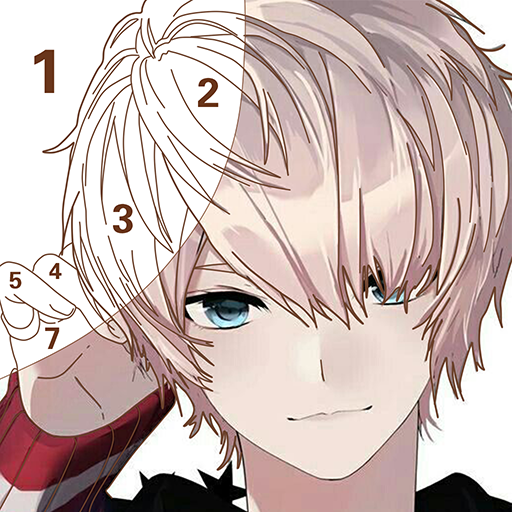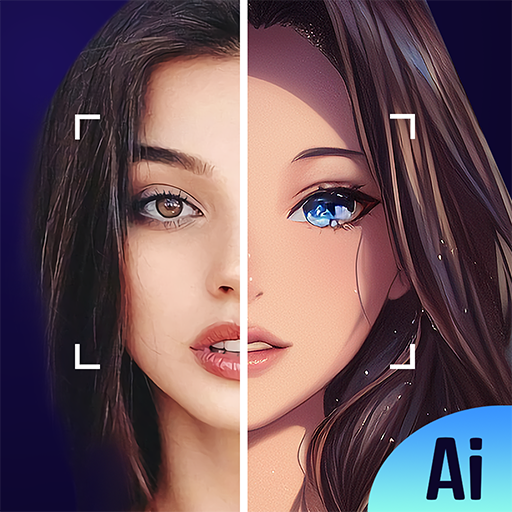
Photo AI
Juega en PC con BlueStacks: la plataforma de juegos Android, en la que confían más de 500 millones de jugadores.
Página modificada el: 13 ene 2023
Play Photo AI on PC
Photo AI is a photo and image AI processor. With the powerful built-in AI algorithm this application can offer a wide range of styles of photo processing or turn your camera into a beauty camera. It is easy to use and powerful, you can use it to make every photo unique. In just a few seconds, with Photo AI you can use your own photos and Photo AI's built-in powerful AI editor to create great artworks that are no less than those of a photo artist. Yes, your own great artwork.
This AI art generator creates unique artworks based on the images you choose. With it even non-professionals can create beautiful picture artworks. All you need to do is select the picture, click on the style you want; and leave the rest to Photo AI!
► Turn photos into art
Want to see what you look like when you travel to the world of secondary manga? Or what you look like in a classic movie? Photo AI can show you all this and more!
This powerful AI image generator, trained with millions of images from the web, will turn your photos into visual art just for you in seconds!
► Generate Avatars
Take your profile photo to the next level with the AI avatar maker! Upload your selfies to generate portraits of various settings, eras and styles. Try out roles as epic comic book style superheroes, cool futuristic cyborgs, avatars of secondary worlds and more.
► Explore Artistic Styles
Photo AI has mastered a wide range of artistic styles and techniques: from avatars from the comic book secondary world to stunning photo-realism. Experiment with a variety of styles to see which one best suits your aesthetic.
Show your true self in every photo
There are millions of photo editor apps, but Photo AI is different. With its powerful built-in ai model you can express yourself with timeless, special and unique high quality photography. You can do all the editing you can imagine with Photo AI.
Juega Photo AI en la PC. Es fácil comenzar.
-
Descargue e instale BlueStacks en su PC
-
Complete el inicio de sesión de Google para acceder a Play Store, o hágalo más tarde
-
Busque Photo AI en la barra de búsqueda en la esquina superior derecha
-
Haga clic para instalar Photo AI desde los resultados de búsqueda
-
Complete el inicio de sesión de Google (si omitió el paso 2) para instalar Photo AI
-
Haz clic en el ícono Photo AI en la pantalla de inicio para comenzar a jugar