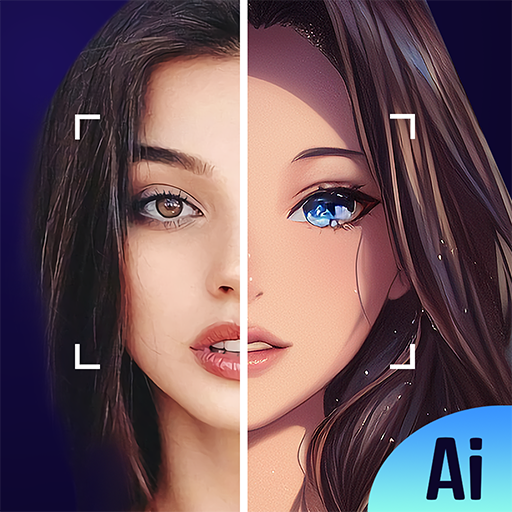Anime AI
Juega en PC con BlueStacks: la plataforma de juegos Android, en la que confían más de 500 millones de jugadores.
Página modificada el: 6 nov 2023
Run Anime AI on PC or Mac
Anime AI is an Art & Design app developed by Brilliant Games Private Ltd. BlueStacks app player is the best platform to run this Android app on your PC or Mac for an immersive gaming experience.
Are you tired of just looking at boring photos and texts? Get ready to turn them into mesmerizing 2D artworks with Anime AI! With just a few clicks, you can turn your favorite photos into amazing works of art. Whether you’re a fan of anime, manga, or just want to see what you would look like as a ninja, pirate, samurai, or even a mermaid, Anime AI has got you covered.
Not a fan of drawing? No problem! With Anime AI, even imagination alone can make you a painter. Just enter a few keywords and let the AI work its magic. Choose from a range of styles, from classic oil paintings to modern art, and see your vision come to life.
Have some fun with it too! Turn your pet photos into hilarious new images, understand what you look like as a different gender, and explore endless filters. You can even generate funny portraits for your friends! And once you’ve created your masterpiece, share it with the world!
Download Anime AI on PC with BlueStacks and let AI help you turn your photos into unforgettable 2D artworks.
Juega Anime AI en la PC. Es fácil comenzar.
-
Descargue e instale BlueStacks en su PC
-
Complete el inicio de sesión de Google para acceder a Play Store, o hágalo más tarde
-
Busque Anime AI en la barra de búsqueda en la esquina superior derecha
-
Haga clic para instalar Anime AI desde los resultados de búsqueda
-
Complete el inicio de sesión de Google (si omitió el paso 2) para instalar Anime AI
-
Haz clic en el ícono Anime AI en la pantalla de inicio para comenzar a jugar