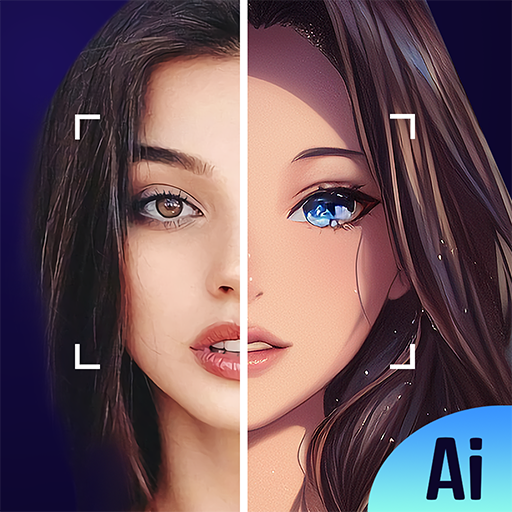Anime AI
Gioca su PC con BlueStacks: la piattaforma di gioco Android, considerata affidabile da oltre 500 milioni di giocatori.
Pagina modificata il: 6 nov 2023
Run Anime AI on PC or Mac
Anime AI is an Art & Design app developed by Brilliant Games Private Ltd. BlueStacks app player is the best platform to run this Android app on your PC or Mac for an immersive gaming experience.
Are you tired of just looking at boring photos and texts? Get ready to turn them into mesmerizing 2D artworks with Anime AI! With just a few clicks, you can turn your favorite photos into amazing works of art. Whether you’re a fan of anime, manga, or just want to see what you would look like as a ninja, pirate, samurai, or even a mermaid, Anime AI has got you covered.
Not a fan of drawing? No problem! With Anime AI, even imagination alone can make you a painter. Just enter a few keywords and let the AI work its magic. Choose from a range of styles, from classic oil paintings to modern art, and see your vision come to life.
Have some fun with it too! Turn your pet photos into hilarious new images, understand what you look like as a different gender, and explore endless filters. You can even generate funny portraits for your friends! And once you’ve created your masterpiece, share it with the world!
Download Anime AI on PC with BlueStacks and let AI help you turn your photos into unforgettable 2D artworks.
Gioca Anime AI su PC. È facile iniziare.
-
Scarica e installa BlueStacks sul tuo PC
-
Completa l'accesso a Google per accedere al Play Store o eseguilo in un secondo momento
-
Cerca Anime AI nella barra di ricerca nell'angolo in alto a destra
-
Fai clic per installare Anime AI dai risultati della ricerca
-
Completa l'accesso a Google (se hai saltato il passaggio 2) per installare Anime AI
-
Fai clic sull'icona Anime AI nella schermata principale per iniziare a giocare