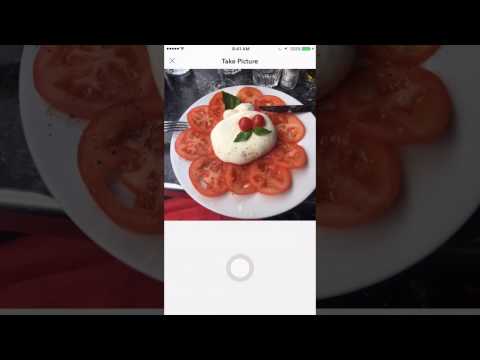Bitesnap: Photo Food Tracker and Calorie Counter
Jouez sur PC avec BlueStacks - la plate-forme de jeu Android, approuvée par + 500M de joueurs.
Page Modifiée le: 12 juin 2019
Play Bitesnap: Photo Food Tracker and Calorie Counter on PC
Keeping track of your diet has never been this easy. Bitesnap figures out the foods in the picture, letting you track calories and nutrients without the hassle of entering items by hand. Ditch your text log and get the full picture of your diet by seeing what you eat.
Whether you're trying to lose weight, eat more healthily, or just want more insight into your diet, Bitesnap can simplify your life by making logging a breeze!
Try it today to start building healthy eating habits.
FEATURES
- Log your meals in seconds with our advanced image recognition
- Track calories, macros and micronutrients
- Stay on track with customized targets based on your weight loss goals
- Log past meals in a single snap with past meal recognition
- Scan barcodes for packaged products
- Quickly copy frequently eaten meals with our smart suggestions
- Share your log with your trainer or nutritionist with free export to CSV
- Keep a visual diary of your meals
Jouez à Bitesnap: Photo Food Tracker and Calorie Counter sur PC. C'est facile de commencer.
-
Téléchargez et installez BlueStacks sur votre PC
-
Connectez-vous à Google pour accéder au Play Store ou faites-le plus tard
-
Recherchez Bitesnap: Photo Food Tracker and Calorie Counter dans la barre de recherche dans le coin supérieur droit
-
Cliquez pour installer Bitesnap: Photo Food Tracker and Calorie Counter à partir des résultats de la recherche
-
Connectez-vous à Google (si vous avez ignoré l'étape 2) pour installer Bitesnap: Photo Food Tracker and Calorie Counter
-
Cliquez sur l'icône Bitesnap: Photo Food Tracker and Calorie Counter sur l'écran d'accueil pour commencer à jouer