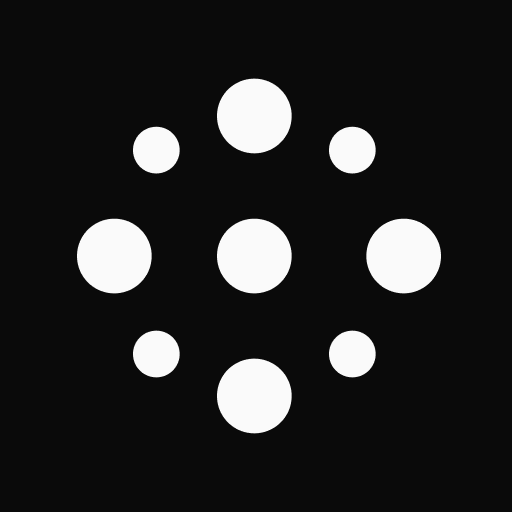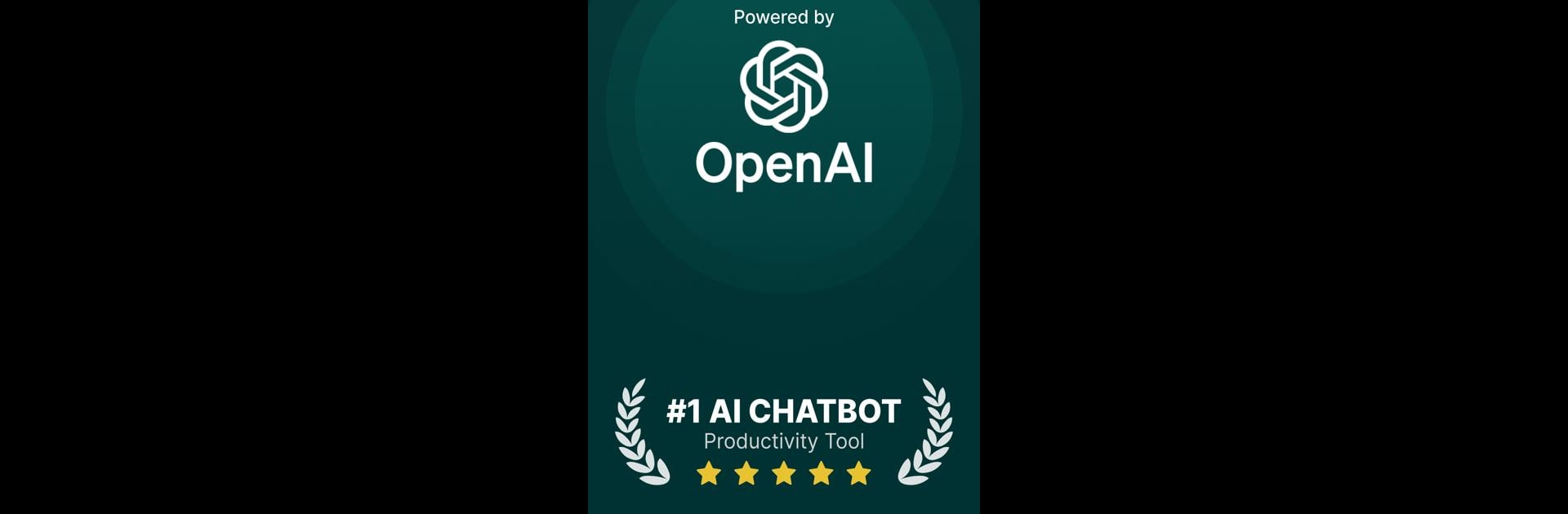

Chatbot - AI Smart Assistant
Chơi trên PC với BlueStacks - Nền tảng chơi game Android, được hơn 500 triệu game thủ tin tưởng.
Trang đã được sửa đổi vào: 3 thg 12, 2024
Run Chatbot - AI Smart Assistant on PC or Mac
Multitask effortlessly on your PC or Mac as you try out Chatbot – AI Smart Assistant, a Productivity app by HubX on BlueStacks.
About the App
Meet Chatbot – AI Smart Assistant by HubX, your go-to productivity companion equipped with the cutting-edge prowess of ChatGPT and GPT-4o. Got a question or need assistance with daily tasks? This smart app delivers instant, accurate answers, helping you tackle both personal and professional queries.
App Features
📄 AI Text Generator
Tap into ChatGPT to craft creative writing, technical content, emails, and even songs. It’s like having a writer-on-call for any text-based need.
✍️ AI Essay Writer
Whether it’s an academic essay or a magazine article, Chatbot produces top-notch writing in seconds, all supported by advanced AI models.
🖼️ AI Image Generator
Use the power of DALL·E to create unique images. Simply describe your idea, and watch your words come to life.
🧘 Mental Health Support
Create a nurturing space for well-being. Get personalized advice and affirmations with every interaction.
💪 Personal Fitness Coach
Achieve your wellness goals with tailored exercises and nutrition tips, motivating you every step of the way.
🇮🇹 Language Learning Practice
Hone your language skills through engaging dialogues and real-life scenarios for an immersive learning experience.
💬 Open-Ended Conversations
Beyond just Q&A, dive into discussions from art to science—your Chatbot adapts to all. Plus, enjoy this cross-platform on mobile, web, or with BlueStacks.
BlueStacks brings your apps to life on a bigger screen—seamless and straightforward.
Chơi Chatbot - AI Smart Assistant trên PC. Rất dễ để bắt đầu
-
Tải và cài đặt BlueStacks trên máy của bạn
-
Hoàn tất đăng nhập vào Google để đến PlayStore, hoặc thực hiện sau
-
Tìm Chatbot - AI Smart Assistant trên thanh tìm kiếm ở góc phải màn hình
-
Nhấn vào để cài đặt Chatbot - AI Smart Assistant trong danh sách kết quả tìm kiếm
-
Hoàn tất đăng nhập Google (nếu bạn chưa làm bước 2) để cài đặt Chatbot - AI Smart Assistant
-
Nhấn vào icon Chatbot - AI Smart Assistant tại màn hình chính để bắt đầu chơi