
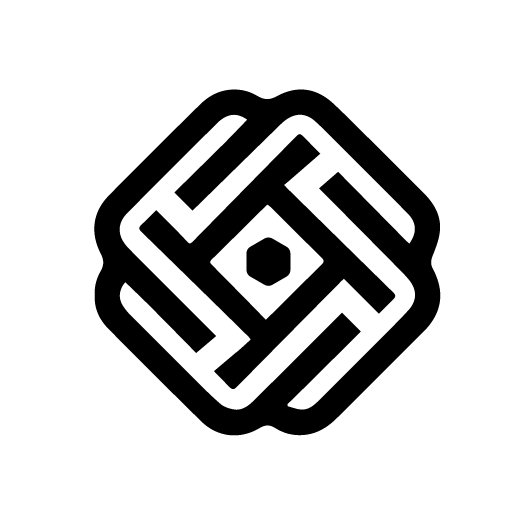
AI Chat App - AI Chat bot
Play on PC with BlueStacks – the Android Gaming Platform, trusted by 500M+ gamers.
Page Modified on: Jan 23, 2025
Play AI Chat App - AI Chat bot on PC
Introducing AI Chat App for Android, a cutting-edge AI tool for chatting with advanced AI models & generative AI. Our smart assistant app represents the future of the multi-functional AI Chat bot assistant. Your specialized AI virtual assistant will respond instantly and provide professional assistance.
Try AI Chat Assistant for Android Today!
Revolutionize your creative process with rapid and powerful AI tools available 24/7. Allow the Chat AI Assistant to boost productivity, spark new ideas, and provide better results.
● Improve efficiency using AI Chat App support for academic tasks and digital presence management.
● Superior Writing Assistance: Elevate your writing easily, as AI improves grammar and clarity.
● Inspiration Generation: Explore your creativity with writing, music, and art prompts.
"This AI chatbot assistant App is ideal for any thought and invaluable in moments of need! It can advance any concept, execute any task, and is dependable!
I am thrilled to use AI Chat on my Android phone." - 3iNickiM Review
【 ASK AI Chatbot App: Your Ultimate Chat AI Assistant】
Why this artificial intelligence chat app is different:
● Unmatched intelligence: Powered by the groundbreaking AI models.
● Truly personalized: Adapts to your style and interests for unique conversations.
● Boundless potential: Helps you learn, create, and be inspired.
✅ Advanced Grammar Checker with AI Virtual Assistant
Elevate your writing with our Grammar Checker.
👜 Universal Language Translator Smart Assistant
Break down language barriers effortlessly with our AI Chatbot Assistant translator.
🤳 Social Media Post Manager with AI Chat Bot & AI Assistant
Craft captivating social media posts using our AI assistant.
* Experience Enhanced Interaction: The artificial intelligence chatbot offers a dynamic Chat AI environment where every conversation leads to new insights, making it a top-tier AI App.
* Streamline Communications: Utilize our AI Assistant within the Chat App to manage daily tasks, engage in seamless multilingual translations, and receive personalized chat bot advice.
* Creative Possibilities: Let the AI Chatbot inspire your creativity and productivity, as the Chat AI system provides tailor-made prompts and suggestions, transforming your thoughts into action with the help of our comprehensive AI App.
【 DOWNLOAD AI CHAT FOR ANDROID NOW 】
The AI Chat and AI Chat bot Assistant transform your interactions with Artificial Intelligence. Download now and begin your journey by engaging with your new companion. Ready, set, innovate! Experience the wonders of AI Chat!
🚀 Discover the Future of Artificial Intelligence with Our AI Chat App.🚀
The AI Chat Assistant & Chatbot app is powered by the latest AI Technology models and can be used on any Android phone.
AI Chat App Privacy: https://powerbrainai.com/privacy.pdf
Chat AI App Terms: https://powerbrainai.com/tos.html
Play AI Chat App - AI Chat bot on PC. It’s easy to get started.
-
Download and install BlueStacks on your PC
-
Complete Google sign-in to access the Play Store, or do it later
-
Look for AI Chat App - AI Chat bot in the search bar at the top right corner
-
Click to install AI Chat App - AI Chat bot from the search results
-
Complete Google sign-in (if you skipped step 2) to install AI Chat App - AI Chat bot
-
Click the AI Chat App - AI Chat bot icon on the home screen to start playing



