
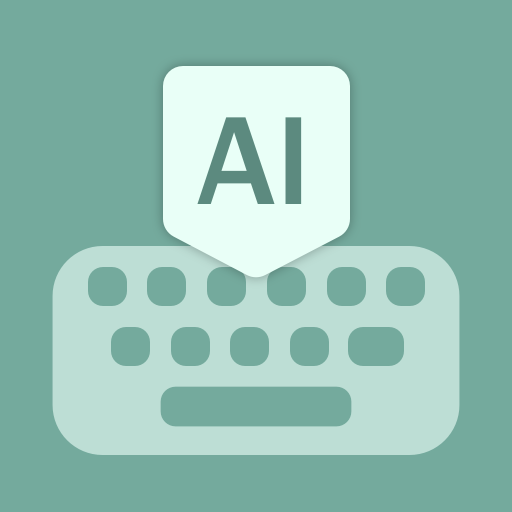
AI Keyboard - AI Assistant
Chơi trên PC với BlueStacks - Nền tảng chơi game Android, được hơn 500 triệu game thủ tin tưởng.
Trang đã được sửa đổi vào: 4 thg 9, 2023
Play AI Keyboard - AI Assistant on PC
Key Features:
1. Real-time Q&A in Messaging 🗨️:
Enrich your chats with instant responses to your questions, backed by AI and GPT technology. Whether you're discussing homework, planning a trip, or chatting about hobbies, AI Keyboard provides immediate answers and suggestions to make your conversations more engaging and informative.
2. Rich In-App AI Prompts 🧠:
Experience diverse AI-powered prompts covering various scenarios (Text, Social, Fun, Work, Education, Business, Health) right within the app. Additionally, you can customize prompts to your liking, ensuring you always have the right words at the right time.
3. Instant Translation 🌎, Text Polishing 🖋️, and Efficient Summarization 💼:
Speak any language like a native with our AI-powered translator. Achieve flawless writing with our text polishing feature, driven by GPT, that eliminates spelling and grammatical errors while enhancing clarity and impact. Moreover, save valuable time by allowing the AI Assistant to summarize your lengthy texts, making your messages more succinct and understandable.
4. Convenient Clipboard 📋:
Enhance your typing experience with a handy clipboard. Copy, paste, and store text with ease, ensuring your important information is always at your fingertips.
5. Voice Input 🎙️:
Let your voice do the typing. Our voice input feature allows you to dictate your thoughts quickly and conveniently, perfect for those moments when you're multitasking or on the move.
6. Rich Emojis 😊:
Express yourself better with our wide selection of emojis. From conveying emotions to sharing fun moments, emojis can help make your chats more interactive and enjoyable.
7. Dark Mode 🌙:
Switch to dark mode for a visually pleasing typing experience that's easy on your eyes, especially in low-light conditions.
8. Privacy Conscious 🔒:
Your privacy is our priority. Your text is only sent to the AI engine for processing and is never stored or shared.
Get AI Keyboard today and revolutionize the way you type and communicate. A smarter, more efficient, and globally connected typing experience awaits you! 🌍🚀
Chơi AI Keyboard - AI Assistant trên PC. Rất dễ để bắt đầu
-
Tải và cài đặt BlueStacks trên máy của bạn
-
Hoàn tất đăng nhập vào Google để đến PlayStore, hoặc thực hiện sau
-
Tìm AI Keyboard - AI Assistant trên thanh tìm kiếm ở góc phải màn hình
-
Nhấn vào để cài đặt AI Keyboard - AI Assistant trong danh sách kết quả tìm kiếm
-
Hoàn tất đăng nhập Google (nếu bạn chưa làm bước 2) để cài đặt AI Keyboard - AI Assistant
-
Nhấn vào icon AI Keyboard - AI Assistant tại màn hình chính để bắt đầu chơi



