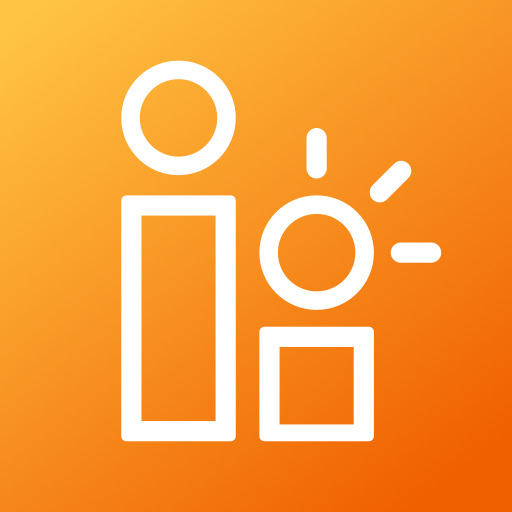Luka Reading
Chơi trên PC với BlueStacks - Nền tảng chơi game Android, được hơn 500 triệu game thủ tin tưởng.
Trang đã được sửa đổi vào: 26 tháng 12, 2019
Play Luka Reading on PC
Luka Reading app is the companion app for Luka Reading Robot, the first kid robot of Ling Technology (ling.ai). Built with cutting-edge AI technology and alive character design, Luka brings the futuristic reading experience for families with 2+ years old babies. Helping kids to foster the reading habit, pictures books recommendation and preview, with so many efficient and helpful functions, this app provides the parents the one-stop serves to meet the children’s demand of reading and listening to stories, help them find the passion for reading.
Luka Reading app, help children find their passion for reading.
Reading picture books in professional articulate voice, read the page that you are on.
Constantly updating & increasing cloud library, we select every book for children with love.
Easy on line purchase, say goodbye to choosing blind spot, you can use the app to preview the book and listen to the recording, buying picture books for your kids can not be easier.
Tons of children audio contents and selected early education programs (Stories, Songs, Poetries & Sinology).
Luka Parrot Mode – the new magic trick for parents. Tap the default Emoji in the app or type in any words, Luka will speak out for you in his voice. Help parents to communicate, guide emotions, give instructions and forester good habits with kids.
Please join the Luka family, let’s use AI technology to foster the reading habit, and share the good happy reading time.
Chơi Luka Reading trên PC. Rất dễ để bắt đầu
-
Tải và cài đặt BlueStacks trên máy của bạn
-
Hoàn tất đăng nhập vào Google để đến PlayStore, hoặc thực hiện sau
-
Tìm Luka Reading trên thanh tìm kiếm ở góc phải màn hình
-
Nhấn vào để cài đặt Luka Reading trong danh sách kết quả tìm kiếm
-
Hoàn tất đăng nhập Google (nếu bạn chưa làm bước 2) để cài đặt Luka Reading
-
Nhấn vào icon Luka Reading tại màn hình chính để bắt đầu chơi