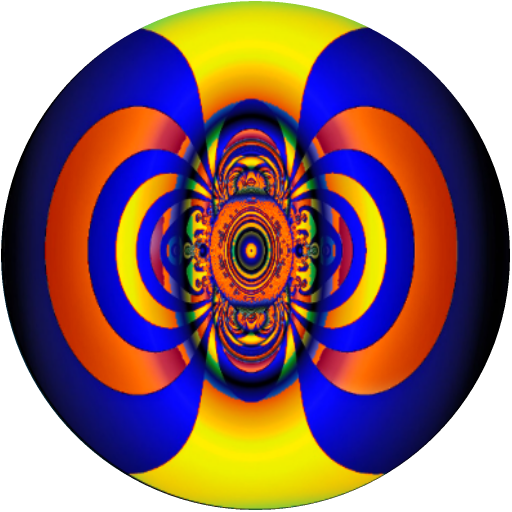Medicus AI
Spiele auf dem PC mit BlueStacks - der Android-Gaming-Plattform, der über 500 Millionen Spieler vertrauen.
Seite geändert am: 17. Dezember 2019
Play Medicus AI on PC
- Add all your blood tests and see what they mean
- Stay on top of your health, with personalized health insights, assessments, and recommendations
- Created by a world-class team of PhDs and doctors
- 100% privacy: no user accounts, data is only saved on your device
- Add reminders for your upcoming checkups and your favorite health tips
- Get more health tips with time, to always stay healthy
- Provide more details about yourself for more accurate insights
- Export your data at any time
- And more…
Medicus is powered by a Medical Reasoning Engine that uses AI to encode medical knowledge and the latest medical guidelines, to accurately simulate the reasoning that doctors do for the same cases.
Medicus makes the complexity of the medical reasoning into a simple app that anyone can use.
Spiele Medicus AI auf dem PC. Der Einstieg ist einfach.
-
Lade BlueStacks herunter und installiere es auf deinem PC
-
Schließe die Google-Anmeldung ab, um auf den Play Store zuzugreifen, oder mache es später
-
Suche in der Suchleiste oben rechts nach Medicus AI
-
Klicke hier, um Medicus AI aus den Suchergebnissen zu installieren
-
Schließe die Google-Anmeldung ab (wenn du Schritt 2 übersprungen hast), um Medicus AI zu installieren.
-
Klicke auf dem Startbildschirm auf das Medicus AI Symbol, um mit dem Spielen zu beginnen