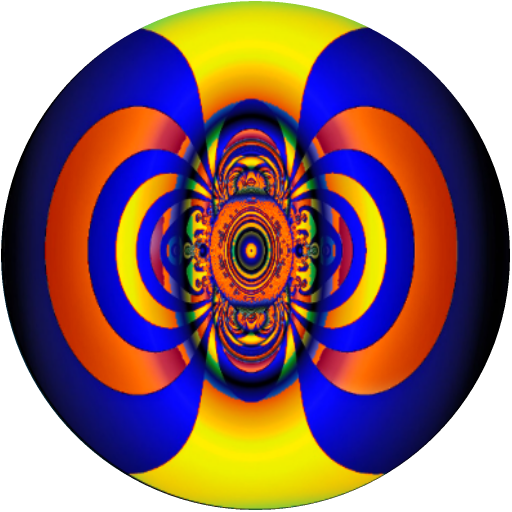Medicus AI
Jouez sur PC avec BlueStacks - la plate-forme de jeu Android, approuvée par + 500M de joueurs.
Page Modifiée le: 17 décembre 2019
Play Medicus AI on PC
- Add all your blood tests and see what they mean
- Stay on top of your health, with personalized health insights, assessments, and recommendations
- Created by a world-class team of PhDs and doctors
- 100% privacy: no user accounts, data is only saved on your device
- Add reminders for your upcoming checkups and your favorite health tips
- Get more health tips with time, to always stay healthy
- Provide more details about yourself for more accurate insights
- Export your data at any time
- And more…
Medicus is powered by a Medical Reasoning Engine that uses AI to encode medical knowledge and the latest medical guidelines, to accurately simulate the reasoning that doctors do for the same cases.
Medicus makes the complexity of the medical reasoning into a simple app that anyone can use.
Jouez à Medicus AI sur PC. C'est facile de commencer.
-
Téléchargez et installez BlueStacks sur votre PC
-
Connectez-vous à Google pour accéder au Play Store ou faites-le plus tard
-
Recherchez Medicus AI dans la barre de recherche dans le coin supérieur droit
-
Cliquez pour installer Medicus AI à partir des résultats de la recherche
-
Connectez-vous à Google (si vous avez ignoré l'étape 2) pour installer Medicus AI
-
Cliquez sur l'icône Medicus AI sur l'écran d'accueil pour commencer à jouer