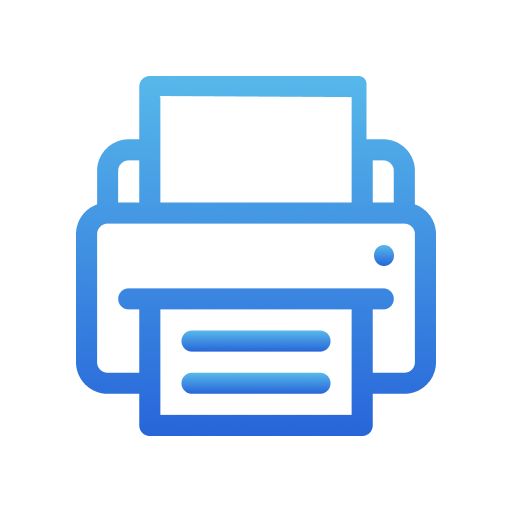Game Emulator: Play retro game
Entertainment | Metaverse Labs
5억명 이상의 게이머가 신뢰하는 안드로이드 게임 플랫폼 BlueStacks으로 PC에서 플레이하세요.
Play Game Emulator: Play retro game on PC
A super fast, fun & free emulator for Retro Games lovers.
Handheld console gamers can not ignore it because:
- Game Emulator supports all games used to be played on handheld consoles
- Game Emulator is pretty user - friendly with detailed built UI and user guidance
- Game Emulator offers user to freely customize the controllers based on their styles
- Game Emulator contains advanced features: load state, save state, fast-forward....
Now all you need is not a game console but an Android device to explore this unique gaming experience.
Note: No games are included in this app so you need to download it yourself. A detailed guide on how to download games is included in the app. It just takes few seconds. Let's download & play your childhood games now!
Privacy Policy: http://metaverselabs.ai/privacy-policy/
Terms of use: http://metaverselabs.ai/terms-of-use/
Email us: support@metaverselabs.ai
Handheld console gamers can not ignore it because:
- Game Emulator supports all games used to be played on handheld consoles
- Game Emulator is pretty user - friendly with detailed built UI and user guidance
- Game Emulator offers user to freely customize the controllers based on their styles
- Game Emulator contains advanced features: load state, save state, fast-forward....
Now all you need is not a game console but an Android device to explore this unique gaming experience.
Note: No games are included in this app so you need to download it yourself. A detailed guide on how to download games is included in the app. It just takes few seconds. Let's download & play your childhood games now!
Privacy Policy: http://metaverselabs.ai/privacy-policy/
Terms of use: http://metaverselabs.ai/terms-of-use/
Email us: support@metaverselabs.ai
PC에서 Game Emulator: Play retro game 플레이해보세요.
-
BlueStacks 다운로드하고 설치
-
Google Play 스토어에 로그인 하기(나중에 진행가능)
-
오른쪽 상단 코너에 Game Emulator: Play retro game 검색
-
검색 결과 중 Game Emulator: Play retro game 선택하여 설치
-
구글 로그인 진행(만약 2단계를 지나갔을 경우) 후 Game Emulator: Play retro game 설치
-
메인 홈화면에서 Game Emulator: Play retro game 선택하여 실행