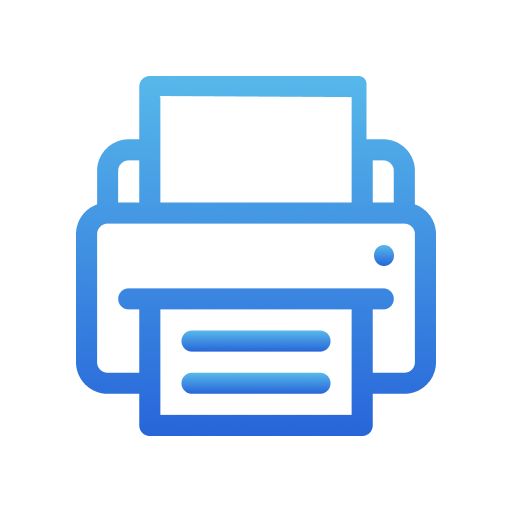Alexs App for Voice Command
Spiele auf dem PC mit BlueStacks - der Android-Gaming-Plattform, der über 500 Millionen Spieler vertrauen.
Seite geändert am: 07.12.2022
Play Alexs App for Voice Command on PC
Features:
- Detailed set up guide: you can follow our guides to connect with Alexa Dot Echo & Nest Speakers easily
- User-friendly UI: carefully built UI suit with all ages
- Multiple command: Over 100 commands supported for Alexa & Nest.
- Favorite command: Add your favorite command to the list & use it quickly.
- Translator: Speak with Alexa using your mother tongue. We support translation in more than 100 languages.
Privacy Policy: http://metaverselabs.ai/privacy-policy/
Terms of use: http://metaverselabs.ai/terms-of-use/
Support: support@metaverselabs.ai
Spiele Alexs App for Voice Command auf dem PC. Der Einstieg ist einfach.
-
Lade BlueStacks herunter und installiere es auf deinem PC
-
Schließe die Google-Anmeldung ab, um auf den Play Store zuzugreifen, oder mache es später
-
Suche in der Suchleiste oben rechts nach Alexs App for Voice Command
-
Klicke hier, um Alexs App for Voice Command aus den Suchergebnissen zu installieren
-
Schließe die Google-Anmeldung ab (wenn du Schritt 2 übersprungen hast), um Alexs App for Voice Command zu installieren.
-
Klicke auf dem Startbildschirm auf das Alexs App for Voice Command Symbol, um mit dem Spielen zu beginnen