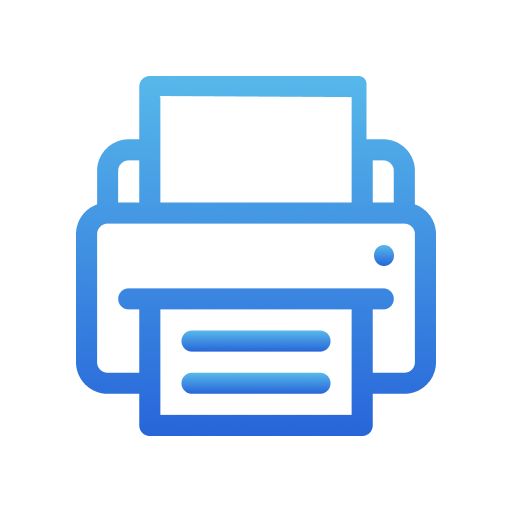Alexs App for Voice Command
Graj na PC z BlueStacks – Platforma gamingowa Android, która uzyskała zaufanie ponad 500 milionów graczy!
Strona zmodyfikowana w dniu: 7 gru 2022
Play Alexs App for Voice Command on PC
Features:
- Detailed set up guide: you can follow our guides to connect with Alexa Dot Echo & Nest Speakers easily
- User-friendly UI: carefully built UI suit with all ages
- Multiple command: Over 100 commands supported for Alexa & Nest.
- Favorite command: Add your favorite command to the list & use it quickly.
- Translator: Speak with Alexa using your mother tongue. We support translation in more than 100 languages.
Privacy Policy: http://metaverselabs.ai/privacy-policy/
Terms of use: http://metaverselabs.ai/terms-of-use/
Support: support@metaverselabs.ai
Zagraj w Alexs App for Voice Command na PC. To takie proste.
-
Pobierz i zainstaluj BlueStacks na PC
-
Zakończ pomyślnie ustawienie Google, aby otrzymać dostęp do sklepu Play, albo zrób to później.
-
Wyszukaj Alexs App for Voice Command w pasku wyszukiwania w prawym górnym rogu.
-
Kliknij, aby zainstalować Alexs App for Voice Command z wyników wyszukiwania
-
Ukończ pomyślnie rejestrację Google (jeśli krok 2 został pominięty) aby zainstalować Alexs App for Voice Command
-
Klinij w ikonę Alexs App for Voice Command na ekranie startowym, aby zacząć grę