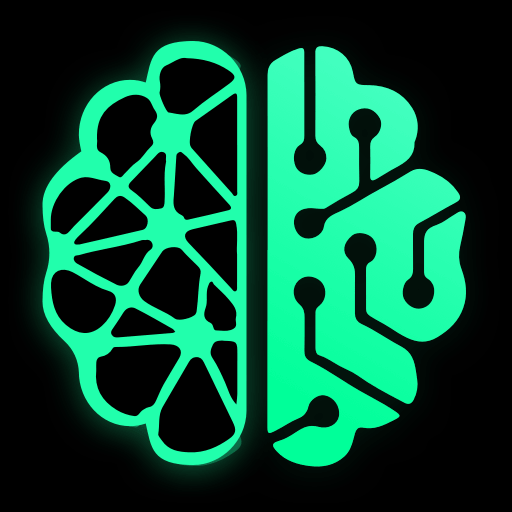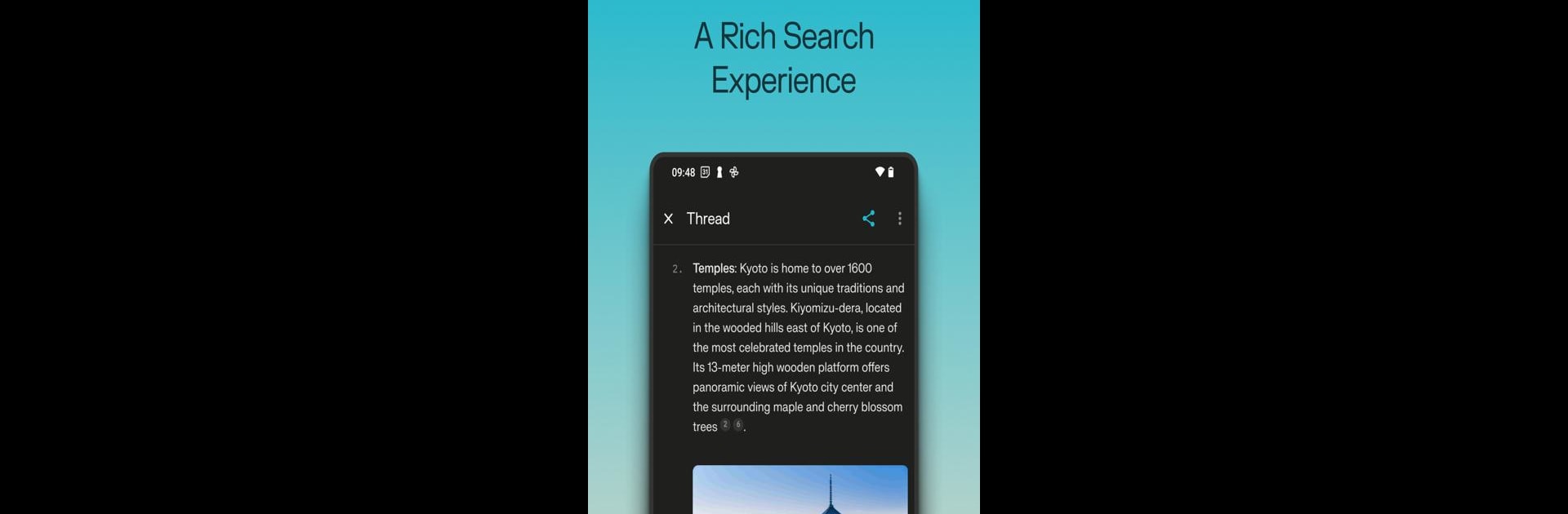

Perplexity - Ask Anything
Mainkan di PC dengan BlueStacks – platform Game-Game Android, dipercaya oleh lebih dari 500 juta gamer.
Halaman Dimodifikasi Aktif: 7 Jan 2025
Run Perplexity - Ask Anything on PC or Mac
Multitask effortlessly on your PC or Mac as you try out Perplexity – Ask Anything, a Productivity app by PerplexityAI on BlueStacks.
About the App
Perplexity – Ask Anything by PerplexityAI is your gateway to discovering credible, up-to-date answers with ease. Whether you’re curious about world facts or looking for expert advice, this productivity app cuts through the noise, delivering knowledge right at your fingertips. Engage with AI, powered by GPT-4 and Claude 2, for a smarter way to explore what matters to you.
App Features
-
Perplexity Copilot
Dive deeper with guided AI searches, offering rich explorations beyond traditional queries. -
Ask with Voice or Text
Get instant answers by typing or speaking your questions—how convenient is that? -
Thread Follow-Up
Keep the conversation going; unravel complexities one question at a time. -
Trust Built In
Trust the process with cited sources for every answer. Reliable info at your service. -
Discover
Tap into insights from the community; there’s always something new to learn. -
Your Library
More than just history, it’s your curated collection of discoveries to reference anytime.
Hint: Experience it on a big screen with BlueStacks for added convenience.
Ready to experience Perplexity – Ask Anything on a bigger screen, in all its glory? Download BlueStacks now.
Mainkan Perplexity - Ask Anything di PC Mudah saja memulainya.
-
Unduh dan pasang BlueStacks di PC kamu
-
Selesaikan proses masuk Google untuk mengakses Playstore atau lakukan nanti
-
Cari Perplexity - Ask Anything di bilah pencarian di pojok kanan atas
-
Klik untuk menginstal Perplexity - Ask Anything dari hasil pencarian
-
Selesaikan proses masuk Google (jika kamu melewati langkah 2) untuk menginstal Perplexity - Ask Anything
-
Klik ikon Perplexity - Ask Anything di layar home untuk membuka gamenya