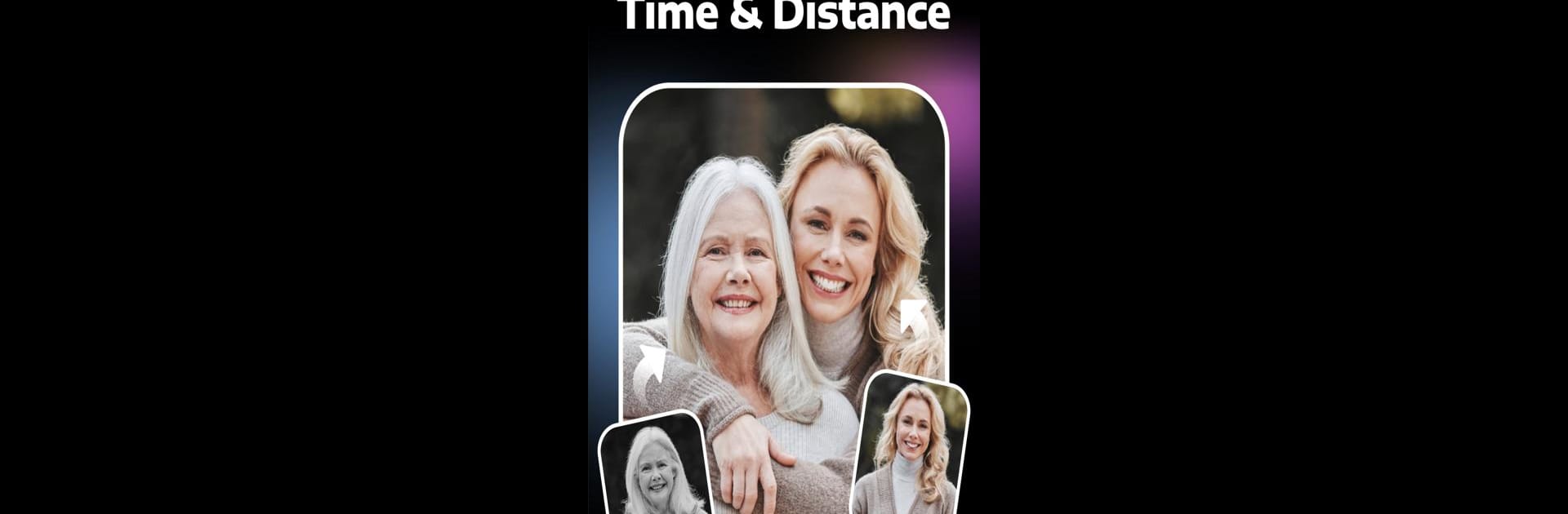

Ghibli & Foto Enhancer - Evoke
Juega en PC con BlueStacks: la plataforma de juegos Android, en la que confían más de 500 millones de jugadores.
Página modificada el: Apr 9, 2025
Run AI Hug & Photo Enhancer, Evoke on PC or Mac
What’s better than using AI Hug & Photo Enhancer, Evoke by Guru AI Lab? Well, try it on a big screen, on your PC or Mac, with BlueStacks to see the difference.
About the App
AI Hug & Photo Enhancer, Evoke by Guru AI Lab is your go-to Photography app for bringing your old photos back to life. In just seconds, transform faded, scratched, or black-and-white images into vibrant memories with cutting-edge AI technology.
App Features
-
Advanced AI Technology
Experience top-notch AI recognition, especially for human faces. Quickly achieve high-definition photo restoration. -
Enhance
Restore details with a single tap. Every strand of hair and feature is carefully restored, making your photos clearer than ever. -
Colorize
Add color to black-and-white photos effortlessly. Relive your family memories with a splash of color. -
Descratch
Repair scratched or wrinkled photos with intelligent AI algorithms, bringing back their original beauty. -
AI Portraits
Explore fun parallel universe portraits. Ever imagined being a doctor, bodybuilder, or bride? Now you can!
Discover AI Hug & Photo Enhancer, Evoke, and cherish your memories all over again! Available on BlueStacks.
Juega Ghibli & Foto Enhancer - Evoke en la PC. Es fácil comenzar.
-
Descargue e instale BlueStacks en su PC
-
Complete el inicio de sesión de Google para acceder a Play Store, o hágalo más tarde
-
Busque Ghibli & Foto Enhancer - Evoke en la barra de búsqueda en la esquina superior derecha
-
Haga clic para instalar Ghibli & Foto Enhancer - Evoke desde los resultados de búsqueda
-
Complete el inicio de sesión de Google (si omitió el paso 2) para instalar Ghibli & Foto Enhancer - Evoke
-
Haz clic en el ícono Ghibli & Foto Enhancer - Evoke en la pantalla de inicio para comenzar a jugar



