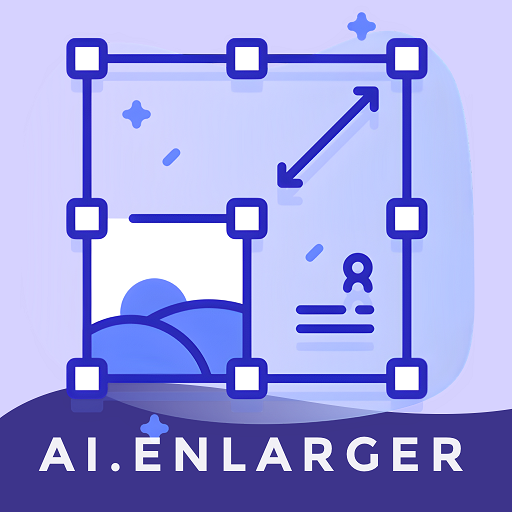Pixel Go: AI Photo Enhancer
Graj na PC z BlueStacks – Platforma gamingowa Android, która uzyskała zaufanie ponad 500 milionów graczy!
Strona zmodyfikowana w dniu: 21 lis 2022
Play Pixel Go: AI Photo Enhancer on PC
What is one of the best ways to treasure memories these days? PHOTOS! But they have to be far from blurred, in high resolution, and absolutely clean so that they make you want to smile remembering the captured moment. All of these features and more is just what you can achieve with this photo enhancer app, PixelGo which boost photos that require a little cleaning. The reason could be anything- old photos, black & white photos, blur photos, or photos clicked in incorrect lighting.
So, if you’ve been wondering, “Where can I enhance my photos?”- Your search ends here!
This AI photo enhancer that also acts as a photo cleaner is a photo blur edition that makes preserving your personal moments as easy as a click. Oh, and that’s true- it is actually as simple as one click! What’s more? Its advanced lightroom feature makes it easy to adjust the lighting in your photos.
PixelGo is quite popular and one of the best AI photo editor apps available today, this app comes power packed with features like restoring damaged photos, boost photos, enhance old photos, lightroom tools, increase pixel size, create HD photographs, and pics art, to name a few. Save your edited photos enhanced on this photo blur edition app to your gallery or directly share them with others.
✨Why you must use the PixelGo app? ✨
For starters, this AI photo enhancer and photo cleaner app is built-in with some of the best tools to fix, clean, enhance and save photos in HD quality. It only makes looking back upon your memories in one of the best qualities, all thanks to this HD photo editor. Here are the fiery features of the app, making it a one-in-all AI photo editor app.
👉Enhance Photos
Backed by AI, this app enhances the overall quality of your photos that makes looking back at your photos feel so real that it reminds you of the memory like a fresh moment. With the HD photo editor and lightroom tools, you’ll have with you a photo that you wouldn’t have imagined.
👉Old Photos? No more!
With the photo enhancer app, your old pictures needn’t look old anymore. You can now restore your memories with ease because with this photo cleaner app, the old photos that may have a lot of grains or noise need not look old anymore.
👉Unblur Photos
We all have that someone in our group who can never get the photos right. A blurred picture kills the mood because you got the pose and the angle right, but not the photo. But that’s alright! You can now unblur all the blurred pictures. These pictures that you can clear in just one click look as original as can be in this photo cleaner and photo blur edition app.
👉 Lightroom tools to correct the lighting
Lighting is unpredictable when trying to click photos. But you needn’t worry about that anymore. Click away the way you like and can in the moment, and use the lightroom feature on the app to correct the photos. Enhance the light in your photo to brighter or less brighter based on whatever feels best for you.
👉Enhance your photo with Pics Art
With an in-built Pics Art, you can now edit and enhance your photos in multiple ways. Powered by AI, the Pics Art feature allows you to artistically edit your photos in whatever manner you like with custom tools like drawing on it or adding text to your photos.
👉Increase the pixel size
Since this app is an HD photo editor app, it helps increase the pixel size of photos. What better way to enhance a photo’s quality?
👉Get High-quality Portrait
Create portrait photographs and enhance the overall look of the photo. By using this feature, you can give your picture a smoother, cleaner look.
👉Save and Share Photos
No matter which features you use on the app to enhance your photos, you can save them on your phone in HD quality. You can also directly share the photos using various sharing apps directly from this photo enhancer and photo cleaner app without any impact on the photo quality.
Zagraj w Pixel Go: AI Photo Enhancer na PC. To takie proste.
-
Pobierz i zainstaluj BlueStacks na PC
-
Zakończ pomyślnie ustawienie Google, aby otrzymać dostęp do sklepu Play, albo zrób to później.
-
Wyszukaj Pixel Go: AI Photo Enhancer w pasku wyszukiwania w prawym górnym rogu.
-
Kliknij, aby zainstalować Pixel Go: AI Photo Enhancer z wyników wyszukiwania
-
Ukończ pomyślnie rejestrację Google (jeśli krok 2 został pominięty) aby zainstalować Pixel Go: AI Photo Enhancer
-
Klinij w ikonę Pixel Go: AI Photo Enhancer na ekranie startowym, aby zacząć grę