
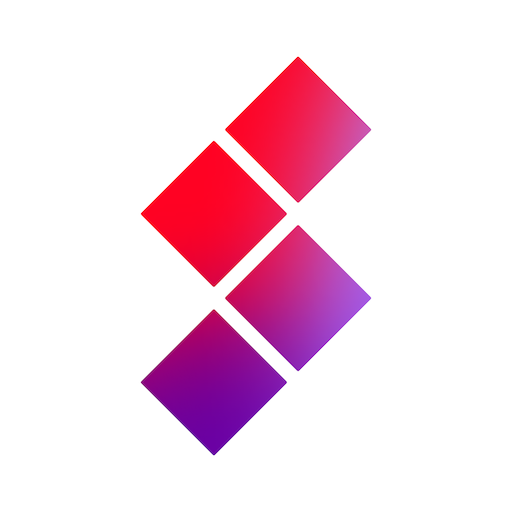
Splash - Music & Beat Maker
Gioca su PC con BlueStacks: la piattaforma di gioco Android, considerata affidabile da oltre 500 milioni di giocatori.
Pagina modificata il: 14 gennaio 2020
Play Splash - Music & Beat Maker on PC
Instantly trigger, effect and layer beats, bass-lines, melodies, vocals and FX loops together to create your own musical masterpiece, all at the touch of your fingertips. With 50+ different packs to choose from, Splash is the easy-to-use mobile music app that you've been waiting for.
Some of Splash's amazing features include:
- An extensive music library of free, unique and customisable sounds from popular genres such as Hip-Hop, EDM, Dubstep, Trap, drum & bass and more
- Access to free, professional quality loops and DJ-style pads, allowing you to customise your music creation in real-time and make something truly unique
- Awesome customisable FX including Filter, Flanger, Delay and Reverb
- Easily record, save and share your creations for free with friends, family and your social networks
- 100% free, no ads
CREATE YOUR OWN AWESOME MUSIC
Simply choose your favourite genre then start creating music - it is really that easy. With 50+ free packs to choose from, you can select your own beats, bass lines, melodies and more through our DJ-style pad design with easy to play loops and one-shots.
The power is literally in your hands!
SHARE YOUR MUSIC WITH THE WORLD
Once you’re done recording your track, you can save it, name it, choose your cover artwork and then share your creation with friends, family and on social media. We've taken the hassle out so you can easily share your masterpiece with the world!
DJ-STYLE SOUND FX
Add even more layers and textures to your track by using our free DJ-style FX to turn your song into a hit! Enhance your song by adding the Filter, Flanger, Delay and Reverb effects and make your composition really shine.
SOUNDS
Each individual pack comes equipped with 48 unique samples and loops for you to begin your creative adventure. With new free sounds added each week, the possibilities are endless.
So what are you waiting for?
Dive into music today with Splash!
Gioca Splash - Music & Beat Maker su PC. È facile iniziare.
-
Scarica e installa BlueStacks sul tuo PC
-
Completa l'accesso a Google per accedere al Play Store o eseguilo in un secondo momento
-
Cerca Splash - Music & Beat Maker nella barra di ricerca nell'angolo in alto a destra
-
Fai clic per installare Splash - Music & Beat Maker dai risultati della ricerca
-
Completa l'accesso a Google (se hai saltato il passaggio 2) per installare Splash - Music & Beat Maker
-
Fai clic sull'icona Splash - Music & Beat Maker nella schermata principale per iniziare a giocare




