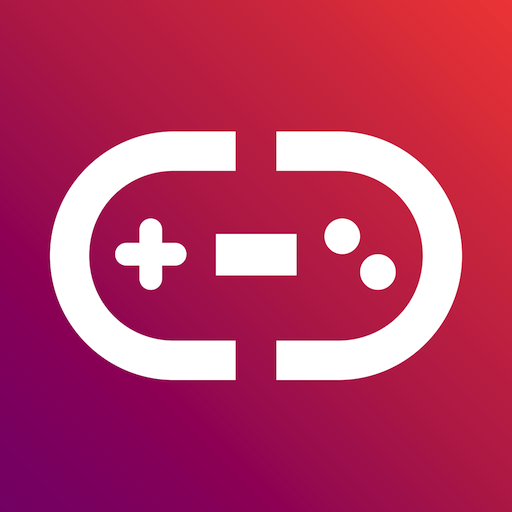このページには広告が含まれます

Rune - Teammates & Voice Chat
通信 | Rune AI Inc.
BlueStacksを使ってPCでプレイ - 5憶以上のユーザーが愛用している高機能Androidゲーミングプラットフォーム
Play Rune: Teammates & Voice Chat for Games! on PC
Rune is the companion app for all your favorite games! Find awesome teammates to play with. Hang out, have fun, and win together!
FIND TEAMMATES
We find you teammates who speak your language and have similar skill levels! Find a teammate in seconds and start a voice chat instantly.
CHAT TOGETHER
Send text messages on Rune to discuss strategy and coordinate when to play! Share the perfect stickers for any moment.
MAKE TEAMS
Create a team inside Rune and jump into games together!
This content is not affiliated with, endorsed, sponsored, or specifically approved by Supercell and Supercell is not responsible for it. For more information see Supercell's Fan Content Policy.
FIND TEAMMATES
We find you teammates who speak your language and have similar skill levels! Find a teammate in seconds and start a voice chat instantly.
CHAT TOGETHER
Send text messages on Rune to discuss strategy and coordinate when to play! Share the perfect stickers for any moment.
MAKE TEAMS
Create a team inside Rune and jump into games together!
This content is not affiliated with, endorsed, sponsored, or specifically approved by Supercell and Supercell is not responsible for it. For more information see Supercell's Fan Content Policy.
Rune - Teammates & Voice ChatをPCでプレイ
-
BlueStacksをダウンロードしてPCにインストールします。
-
GoogleにサインインしてGoogle Play ストアにアクセスします。(こちらの操作は後で行っても問題ありません)
-
右上の検索バーにRune - Teammates & Voice Chatを入力して検索します。
-
クリックして検索結果からRune - Teammates & Voice Chatをインストールします。
-
Googleサインインを完了してRune - Teammates & Voice Chatをインストールします。※手順2を飛ばしていた場合
-
ホーム画面にてRune - Teammates & Voice Chatのアイコンをクリックしてアプリを起動します。