
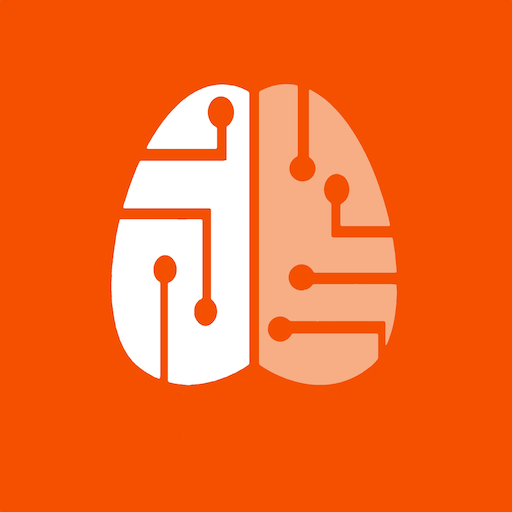
strive.ai Android
Spiele auf dem PC mit BlueStacks - der Android-Gaming-Plattform, der über 500 Millionen Spieler vertrauen.
Seite geändert am: 17. Oktober 2019
Play strive.ai Android on PC
Examples of Strava Experience include stack ranking your Segment Leaderboards by watts/kg instead of speed and identifying athletes in your geography that have similar cycling or running strength.
Example of understanding your fitness data include notifying you when you've had a peak threshold achievement (e.g. best bike power over 5 minutes) over the past 8 weeks and charts that depict what variables you collect (e.g. altitude) impact your thresholds.
We calculate data similar to what Training Peaks does and correlate them with all of the data you collect via whatever fitness devices you use (e.g. Running Dynamics, Muscle Oxygen, Bike Power, Run Power, etc).
We integrate with Garmin Connect and Strava and have a agreement with Training Peaks to leverage their fitness variables (e.g. TSS, IF, NP, etc)
Spiele strive.ai Android auf dem PC. Der Einstieg ist einfach.
-
Lade BlueStacks herunter und installiere es auf deinem PC
-
Schließe die Google-Anmeldung ab, um auf den Play Store zuzugreifen, oder mache es später
-
Suche in der Suchleiste oben rechts nach strive.ai Android
-
Klicke hier, um strive.ai Android aus den Suchergebnissen zu installieren
-
Schließe die Google-Anmeldung ab (wenn du Schritt 2 übersprungen hast), um strive.ai Android zu installieren.
-
Klicke auf dem Startbildschirm auf das strive.ai Android Symbol, um mit dem Spielen zu beginnen



