
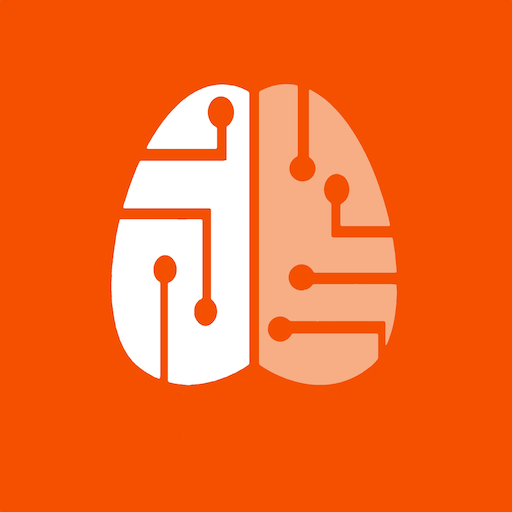
strive.ai Android
Juega en PC con BlueStacks: la plataforma de juegos Android, en la que confían más de 500 millones de jugadores.
Página modificada el: 17 de octubre de 2019
Play strive.ai Android on PC
Examples of Strava Experience include stack ranking your Segment Leaderboards by watts/kg instead of speed and identifying athletes in your geography that have similar cycling or running strength.
Example of understanding your fitness data include notifying you when you've had a peak threshold achievement (e.g. best bike power over 5 minutes) over the past 8 weeks and charts that depict what variables you collect (e.g. altitude) impact your thresholds.
We calculate data similar to what Training Peaks does and correlate them with all of the data you collect via whatever fitness devices you use (e.g. Running Dynamics, Muscle Oxygen, Bike Power, Run Power, etc).
We integrate with Garmin Connect and Strava and have a agreement with Training Peaks to leverage their fitness variables (e.g. TSS, IF, NP, etc)
Juega strive.ai Android en la PC. Es fácil comenzar.
-
Descargue e instale BlueStacks en su PC
-
Complete el inicio de sesión de Google para acceder a Play Store, o hágalo más tarde
-
Busque strive.ai Android en la barra de búsqueda en la esquina superior derecha
-
Haga clic para instalar strive.ai Android desde los resultados de búsqueda
-
Complete el inicio de sesión de Google (si omitió el paso 2) para instalar strive.ai Android
-
Haz clic en el ícono strive.ai Android en la pantalla de inicio para comenzar a jugar



