
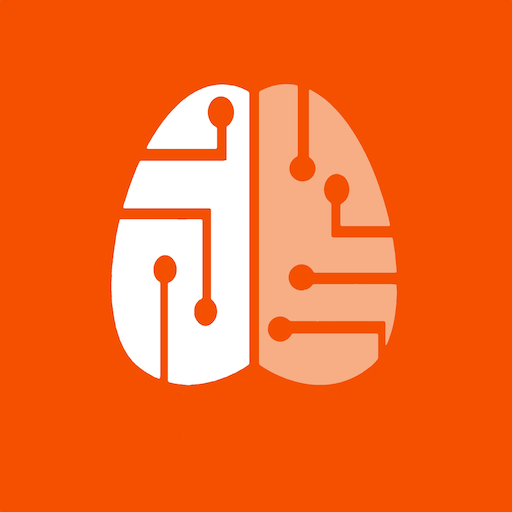
strive.ai Android
Jouez sur PC avec BlueStacks - la plate-forme de jeu Android, approuvée par + 500M de joueurs.
Page Modifiée le: 17 octobre 2019
Play strive.ai Android on PC
Examples of Strava Experience include stack ranking your Segment Leaderboards by watts/kg instead of speed and identifying athletes in your geography that have similar cycling or running strength.
Example of understanding your fitness data include notifying you when you've had a peak threshold achievement (e.g. best bike power over 5 minutes) over the past 8 weeks and charts that depict what variables you collect (e.g. altitude) impact your thresholds.
We calculate data similar to what Training Peaks does and correlate them with all of the data you collect via whatever fitness devices you use (e.g. Running Dynamics, Muscle Oxygen, Bike Power, Run Power, etc).
We integrate with Garmin Connect and Strava and have a agreement with Training Peaks to leverage their fitness variables (e.g. TSS, IF, NP, etc)
Jouez à strive.ai Android sur PC. C'est facile de commencer.
-
Téléchargez et installez BlueStacks sur votre PC
-
Connectez-vous à Google pour accéder au Play Store ou faites-le plus tard
-
Recherchez strive.ai Android dans la barre de recherche dans le coin supérieur droit
-
Cliquez pour installer strive.ai Android à partir des résultats de la recherche
-
Connectez-vous à Google (si vous avez ignoré l'étape 2) pour installer strive.ai Android
-
Cliquez sur l'icône strive.ai Android sur l'écran d'accueil pour commencer à jouer



