
このページには広告が含まれます
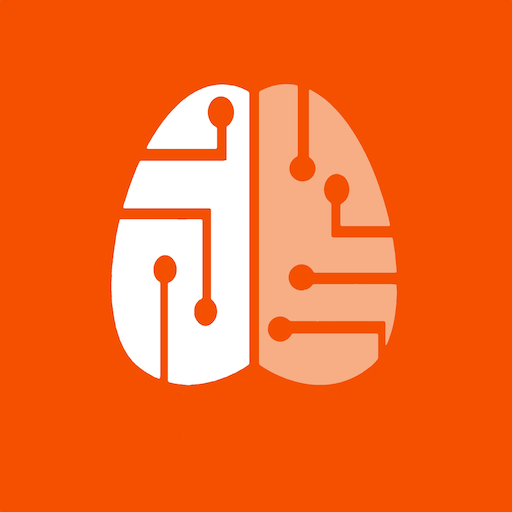
strive.ai Android
健康&フィットネス | strive.ai Organization
BlueStacksを使ってPCでプレイ - 5憶以上のユーザーが愛用している高機能Androidゲーミングプラットフォーム
Play strive.ai Android on PC
strive.ai brings advanced analytics to the Strava ecosystem. Our analytics are focused on enhancing the Strava experience and helping athletes make sense of their fitness data.
Examples of Strava Experience include stack ranking your Segment Leaderboards by watts/kg instead of speed and identifying athletes in your geography that have similar cycling or running strength.
Example of understanding your fitness data include notifying you when you've had a peak threshold achievement (e.g. best bike power over 5 minutes) over the past 8 weeks and charts that depict what variables you collect (e.g. altitude) impact your thresholds.
We calculate data similar to what Training Peaks does and correlate them with all of the data you collect via whatever fitness devices you use (e.g. Running Dynamics, Muscle Oxygen, Bike Power, Run Power, etc).
We integrate with Garmin Connect and Strava and have a agreement with Training Peaks to leverage their fitness variables (e.g. TSS, IF, NP, etc)
Examples of Strava Experience include stack ranking your Segment Leaderboards by watts/kg instead of speed and identifying athletes in your geography that have similar cycling or running strength.
Example of understanding your fitness data include notifying you when you've had a peak threshold achievement (e.g. best bike power over 5 minutes) over the past 8 weeks and charts that depict what variables you collect (e.g. altitude) impact your thresholds.
We calculate data similar to what Training Peaks does and correlate them with all of the data you collect via whatever fitness devices you use (e.g. Running Dynamics, Muscle Oxygen, Bike Power, Run Power, etc).
We integrate with Garmin Connect and Strava and have a agreement with Training Peaks to leverage their fitness variables (e.g. TSS, IF, NP, etc)
strive.ai AndroidをPCでプレイ
-
BlueStacksをダウンロードしてPCにインストールします。
-
GoogleにサインインしてGoogle Play ストアにアクセスします。(こちらの操作は後で行っても問題ありません)
-
右上の検索バーにstrive.ai Androidを入力して検索します。
-
クリックして検索結果からstrive.ai Androidをインストールします。
-
Googleサインインを完了してstrive.ai Androidをインストールします。※手順2を飛ばしていた場合
-
ホーム画面にてstrive.ai Androidのアイコンをクリックしてアプリを起動します。



