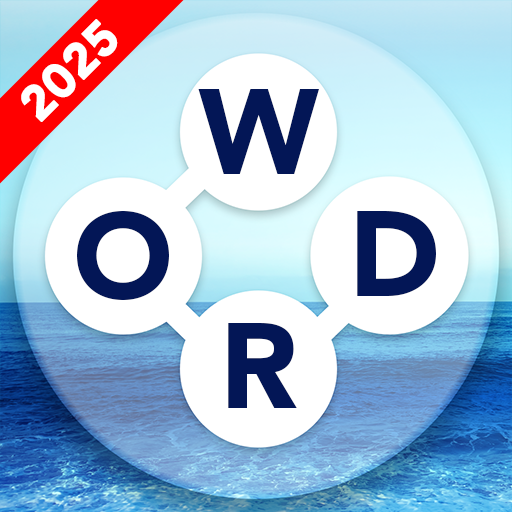Transcription Vocale avec IA
Jouez sur PC avec BlueStacks - la plate-forme de jeu Android, approuvée par + 500M de joueurs.
Page Modifiée le: 15 nov. 2024
Play AI Transcribe Speech to Text on PC
Effortlessly capture, transcribe, and summarize all your audio recordings with AI - Transcribe Speech to Text, your go-to app for seamless audio transcription and summarization. Whether you're attending business meetings, consulting with professionals, or in a learning environment, this AI Assistant helps you stay organized and productive!
Perfect for Any Scenario:
- Business Meetings: Never miss a single detail from your important meetings! AI Transcribe turns your meeting audio into accurate text summaries. It captures key points, action items, and decisions instantly, allowing you to focus on what matters without the hassle of note-taking.
- Medical Consultations: Focus on the conversation with your patient, and let AI Transcribe do the rest! AI Transcribe transcribes your medical consultations with precision, capturing every important instruction or diagnosis clearly and making it easily accessible later.
- Legal Consultations: Simplify your legal consultations by having every word transcribed. Whether it's a contract discussion, legal advice, or courtroom recordings, AI Transcribe ensures you have a reliable written record to reference at any time.
- Financial Consultations: Manage your financial discussions with ease. Whether you're talking to your clients or reviewing investment strategies, AI Transcribe captures every key detail and organizes it for you.
- Classroom Lectures: Educators can effortlessly capture and transcribe lectures, ensuring they don’t miss any important details and maintain a complete record of their lessons. This makes it easy for them to revisit and share key points or resources. Students, in turn, can focus on learning without the distraction of note-taking, knowing that AI Transcribe will create accurate transcriptions and concise summaries for later review.
- Interviews: Conduct interviews with confidence, knowing that AI Transcribe is capturing every question and answer in real time. No matter the purpose—research, journalism, or hiring—you’ll get detailed transcripts and summaries with just one tap.
Why Use AI - Transcribe Speech to Text?
- Lightning-fast and accurate transcription of all types of audio, including meetings, lectures, and interviews.
- State-of-the-art AI tools to summarize, organize, and improve your transcriptions, making your content actionable and clear.
- An ad-free experience for uninterrupted productivity.
- Import your own audio for easy transcription and summarization.
Download AI - Transcribe Speech to Text today and experience a faster, smarter way to handle your audio recordings—whether you're a business executive, doctor, lawyer, financial advisor, teacher, student, journalist, or any other professional in need of precise and trustworthy transcription services! Unlock the power of AI to transcribe, summarize, and save time.
Visit our privacy policy and terms of use:
https://www.appgeneration.com/terms/ai-transcribe.html
https://www.appgeneration.com/privacy-policy/ai-transcribe.html
Jouez à Transcription Vocale avec IA sur PC. C'est facile de commencer.
-
Téléchargez et installez BlueStacks sur votre PC
-
Connectez-vous à Google pour accéder au Play Store ou faites-le plus tard
-
Recherchez Transcription Vocale avec IA dans la barre de recherche dans le coin supérieur droit
-
Cliquez pour installer Transcription Vocale avec IA à partir des résultats de la recherche
-
Connectez-vous à Google (si vous avez ignoré l'étape 2) pour installer Transcription Vocale avec IA
-
Cliquez sur l'icône Transcription Vocale avec IA sur l'écran d'accueil pour commencer à jouer