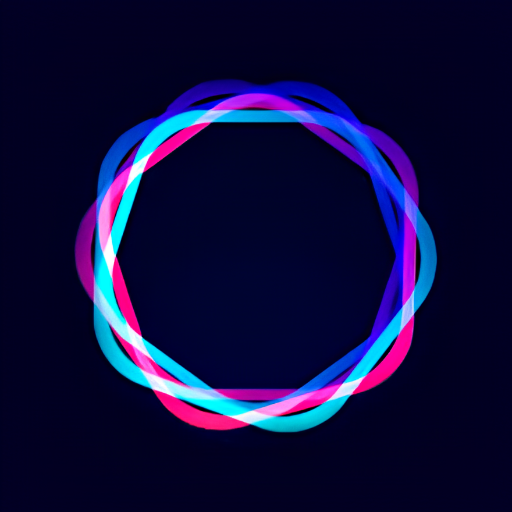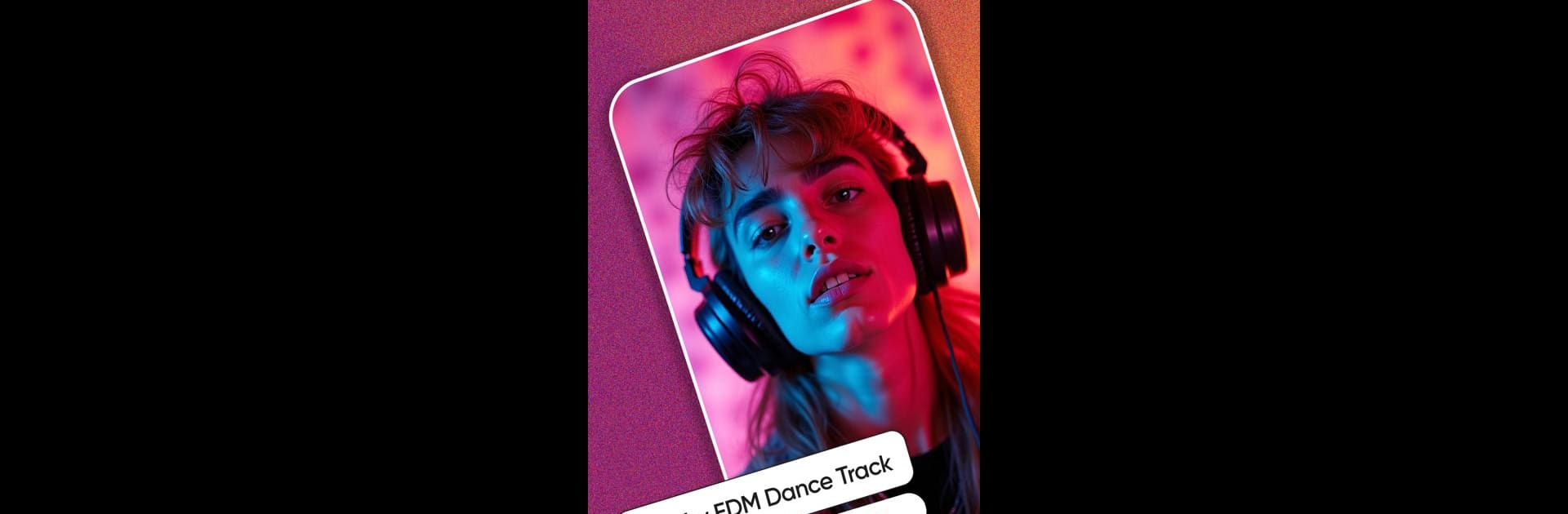

Saaz AI 노래 및 음악 제작기
5억명 이상의 게이머가 신뢰하는 안드로이드 게임 플랫폼 BlueStacks으로 PC에서 플레이하세요.
Run Saaz AI Song & Music Maker on PC or Mac
Why limit yourself to your small screen on the phone? Run Saaz AI Song & Music Maker, an app by Vyro AI, best experienced on your PC or Mac with BlueStacks, the world’s #1 Android emulator.
About the App
Break into the world of music creation with Saaz AI Song & Music Maker, the free app that merges top-tier AI with your creativity. Whether you’re turning a text prompt into a song, using your own lyrics, or crafting AI covers by swapping vocals, Saaz is your ultimate music studio. Compose, create, and share high-quality music—from your pocket!
App Features
AI-Powered Music Creation:
Effortlessly craft songs in genres like pop, rock, and hip-hop with Saaz’s advanced AI song generator. Generate complete tracks—lyrics, beats, and all—in mere seconds.
Turn Text Into Songs:
Describe a vibe in Prompt Mode, and watch Saaz convert it into a full song. Or, input your own lyrics in Lyrics Mode for a stunning track with vocals and background music.
Upload Your Own Voice:
Unleash your creativity by integrating your own vocals into custom AI tracks for a personal touch.
AI-Generated Covers:
Explore limitless vocal creativity by replacing song vocals with those of your favorite stars.
Extensive Voice Library:
Select from a vast array of voices, including famous singers and celebrities, for unique AI covers.
Royalty-Free Music:
Access and create limitless royalty-free music, ideal for creators and musicians.
Instant Song Creation:
Choose your vibe and genre—Saaz’s AI crafts professional-grade tracks effortlessly.
Voice Changer:
Swap vocals on any song to sound like your favorite singers, giving your tracks an original spin.
Free Music App:
Saaz offers essential tools for all creators, supporting royalty-free projects.
Share Your Creations:
Easily share your masterpieces on social media directly from the app.
Personalize Your Playlist:
Curate playlists with your favorite songs and AI tracks to match your musical style.
Big screen. Bigger performance. Use BlueStacks on your PC or Mac to run your favorite apps.
PC에서 Saaz AI 노래 및 음악 제작기 플레이해보세요.
-
BlueStacks 다운로드하고 설치
-
Google Play 스토어에 로그인 하기(나중에 진행가능)
-
오른쪽 상단 코너에 Saaz AI 노래 및 음악 제작기 검색
-
검색 결과 중 Saaz AI 노래 및 음악 제작기 선택하여 설치
-
구글 로그인 진행(만약 2단계를 지나갔을 경우) 후 Saaz AI 노래 및 음악 제작기 설치
-
메인 홈화면에서 Saaz AI 노래 및 음악 제작기 선택하여 실행