
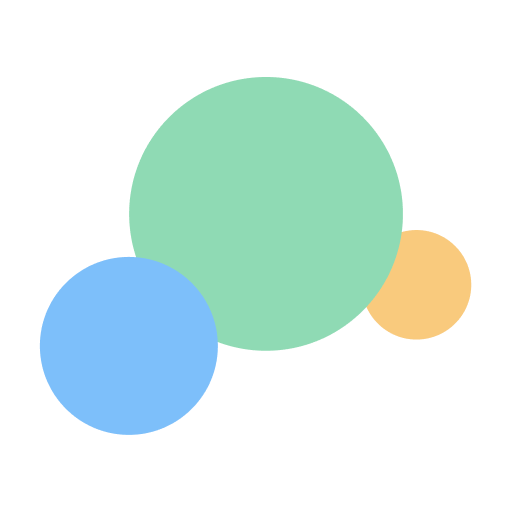
YourStep: Focus Study Calendar
Graj na PC z BlueStacks – Platforma gamingowa Android, która uzyskała zaufanie ponad 500 milionów graczy!
Strona zmodyfikowana w dniu: Apr 9, 2025
Play YourStep: Focus Study Calendar on PC
Our organizer supports college and school students to focus on learning and building the ideal study habits and routine to be the number one in class and achieve top grades. Our app integrates with Google Calendar and is backed by science and statistics.
YourStep also includes a Pomodoro timer that increases the focus while making learning easy as they can study with other students from their class. Thousands of users love and use YourStep daily.
Similar to Notion, Chegg, Motion, or Forest, but with a higher personalization level due to machine learning and big data use. YourStep is the app that will make you more productive in college and school. Allowing you to focus on improving your grades while having a positive academic life balance, improving motivation and mental health, and reducing anxiety.
The app includes a:
- Pomodoro timer
- Monthly, weekly, and daily calendar view
- Simple to-do list
- Integration with Google Calendar and Apple Calendar
- Personalized reminders
- Notes-taking functionalities in events and tasks
- Habit and progress tracker
Download YourStep and increase your focus time in university
Zagraj w YourStep: Focus Study Calendar na PC. To takie proste.
-
Pobierz i zainstaluj BlueStacks na PC
-
Zakończ pomyślnie ustawienie Google, aby otrzymać dostęp do sklepu Play, albo zrób to później.
-
Wyszukaj YourStep: Focus Study Calendar w pasku wyszukiwania w prawym górnym rogu.
-
Kliknij, aby zainstalować YourStep: Focus Study Calendar z wyników wyszukiwania
-
Ukończ pomyślnie rejestrację Google (jeśli krok 2 został pominięty) aby zainstalować YourStep: Focus Study Calendar
-
Klinij w ikonę YourStep: Focus Study Calendar na ekranie startowym, aby zacząć grę



