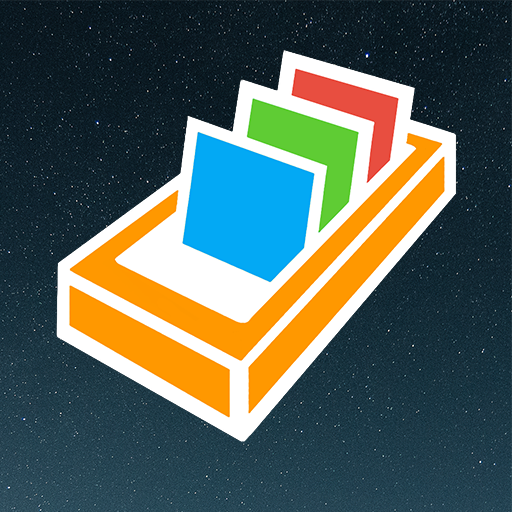Einmaleins-Trainer Pro
Spiele auf dem PC mit BlueStacks - der Android-Gaming-Plattform, der über 500 Millionen Spieler vertrauen.
Seite geändert am: 25. Mai 2020
Play Times Tables Pro on PC
✓ Training: One times tables is practiced. The reached score and miscalculations along with their corrections are displayed afterwards.
✓ Stopwatch: All calculations of one times tables are passed in a random order, while the time is counted in the background. The best three results are presented and stored in a podium. The reached score and miscalculations along with their corrections are displayed afterwards.
✓ Test: A certain number of calculations of previously selected times tables are being tested. The times tables that should appear inside the test can be configured by the user as well as the number of calculations per times table. The reached score and miscalculations along with their corrections are displayed afterwards.
✓ Statistics: The data of the three modes above is collected and presented here. A list allows a quick overview of the progress of each times table separately for multiplication and division. A tap on one times table opens a detailed page with a chart for each single calculation, displaying the progress as a graph. The best three results of Stopwatch mode for this row can be seen here.
✓ Settings: After each calculation, a screen with a tick or an X can be shown, depending on if the result was entered correctly or not. Additionally, the X screen can also display the correction of the miscalculation. Training mode also can be set to display the calculations in a random order. The statistics also can be reset here.
Did you use my free Times Tables app before? If you install this app and keep the free app installed alongside, you can copy the statistics from the free app into this Times Tables Pro app at its first launch. For that, tap at OK at the dialog box appearing at the first launch. As a requirement, at least version 2.1.4 of the free app must be installed. After the successful copy process, you can uninstall the free app.
Spiele Einmaleins-Trainer Pro auf dem PC. Der Einstieg ist einfach.
-
Lade BlueStacks herunter und installiere es auf deinem PC
-
Schließe die Google-Anmeldung ab, um auf den Play Store zuzugreifen, oder mache es später
-
Suche in der Suchleiste oben rechts nach Einmaleins-Trainer Pro
-
Klicke hier, um Einmaleins-Trainer Pro aus den Suchergebnissen zu installieren
-
Schließe die Google-Anmeldung ab (wenn du Schritt 2 übersprungen hast), um Einmaleins-Trainer Pro zu installieren.
-
Klicke auf dem Startbildschirm auf das Einmaleins-Trainer Pro Symbol, um mit dem Spielen zu beginnen