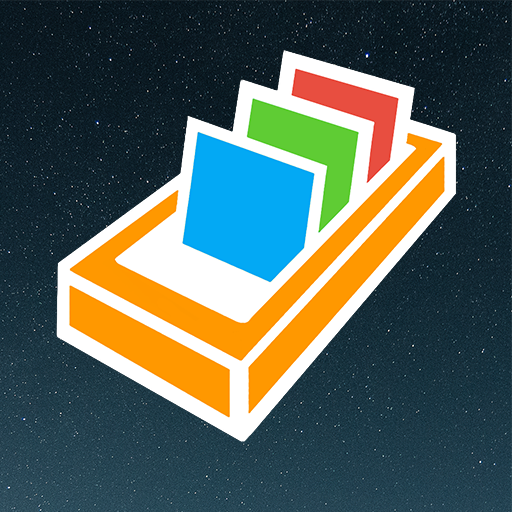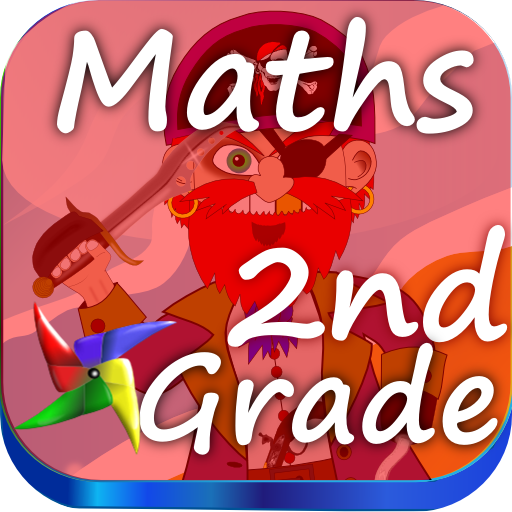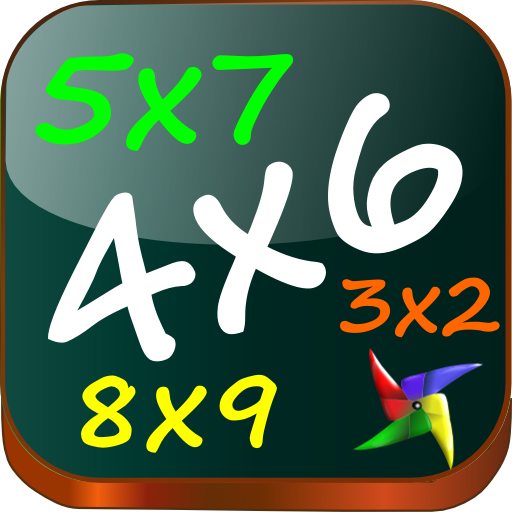Times Tables Pro
Mainkan di PC dengan BlueStacks – platform Game-Game Android, dipercaya oleh lebih dari 500 juta gamer.
Halaman Dimodifikasi Aktif: 25 Mei 2020
Play Times Tables Pro on PC
✓ Training: One times tables is practiced. The reached score and miscalculations along with their corrections are displayed afterwards.
✓ Stopwatch: All calculations of one times tables are passed in a random order, while the time is counted in the background. The best three results are presented and stored in a podium. The reached score and miscalculations along with their corrections are displayed afterwards.
✓ Test: A certain number of calculations of previously selected times tables are being tested. The times tables that should appear inside the test can be configured by the user as well as the number of calculations per times table. The reached score and miscalculations along with their corrections are displayed afterwards.
✓ Statistics: The data of the three modes above is collected and presented here. A list allows a quick overview of the progress of each times table separately for multiplication and division. A tap on one times table opens a detailed page with a chart for each single calculation, displaying the progress as a graph. The best three results of Stopwatch mode for this row can be seen here.
✓ Settings: After each calculation, a screen with a tick or an X can be shown, depending on if the result was entered correctly or not. Additionally, the X screen can also display the correction of the miscalculation. Training mode also can be set to display the calculations in a random order. The statistics also can be reset here.
Did you use my free Times Tables app before? If you install this app and keep the free app installed alongside, you can copy the statistics from the free app into this Times Tables Pro app at its first launch. For that, tap at OK at the dialog box appearing at the first launch. As a requirement, at least version 2.1.4 of the free app must be installed. After the successful copy process, you can uninstall the free app.
Mainkan Times Tables Pro di PC Mudah saja memulainya.
-
Unduh dan pasang BlueStacks di PC kamu
-
Selesaikan proses masuk Google untuk mengakses Playstore atau lakukan nanti
-
Cari Times Tables Pro di bilah pencarian di pojok kanan atas
-
Klik untuk menginstal Times Tables Pro dari hasil pencarian
-
Selesaikan proses masuk Google (jika kamu melewati langkah 2) untuk menginstal Times Tables Pro
-
Klik ikon Times Tables Pro di layar home untuk membuka gamenya