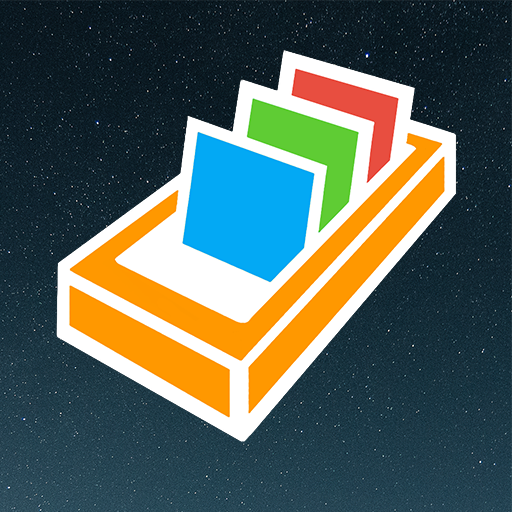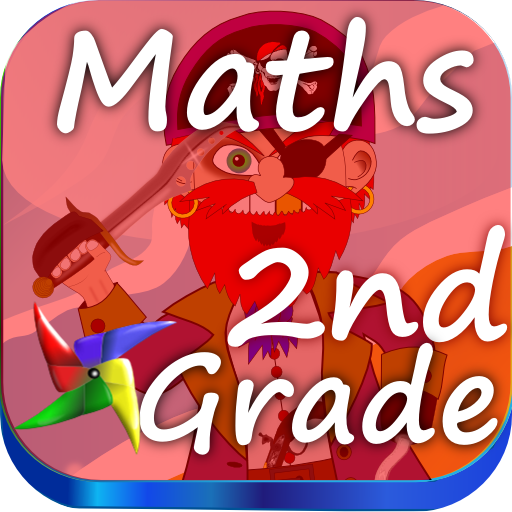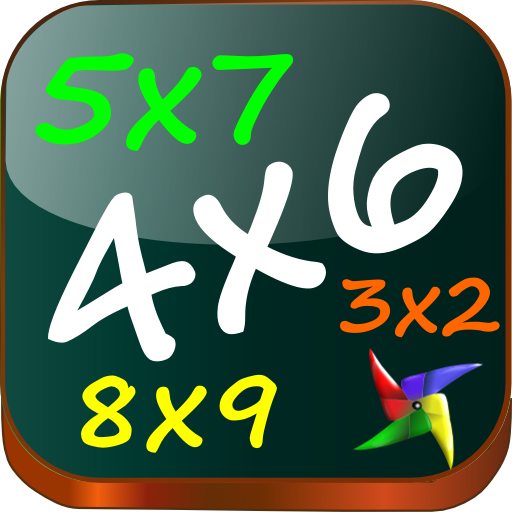Times Tables Pro
Играйте на ПК с BlueStacks – игровой платформе для приложений на Android. Нас выбирают более 500 млн. игроков.
Страница изменена: 25 мая 2020 г.
Play Times Tables Pro on PC
✓ Training: One times tables is practiced. The reached score and miscalculations along with their corrections are displayed afterwards.
✓ Stopwatch: All calculations of one times tables are passed in a random order, while the time is counted in the background. The best three results are presented and stored in a podium. The reached score and miscalculations along with their corrections are displayed afterwards.
✓ Test: A certain number of calculations of previously selected times tables are being tested. The times tables that should appear inside the test can be configured by the user as well as the number of calculations per times table. The reached score and miscalculations along with their corrections are displayed afterwards.
✓ Statistics: The data of the three modes above is collected and presented here. A list allows a quick overview of the progress of each times table separately for multiplication and division. A tap on one times table opens a detailed page with a chart for each single calculation, displaying the progress as a graph. The best three results of Stopwatch mode for this row can be seen here.
✓ Settings: After each calculation, a screen with a tick or an X can be shown, depending on if the result was entered correctly or not. Additionally, the X screen can also display the correction of the miscalculation. Training mode also can be set to display the calculations in a random order. The statistics also can be reset here.
Did you use my free Times Tables app before? If you install this app and keep the free app installed alongside, you can copy the statistics from the free app into this Times Tables Pro app at its first launch. For that, tap at OK at the dialog box appearing at the first launch. As a requirement, at least version 2.1.4 of the free app must be installed. After the successful copy process, you can uninstall the free app.
Играйте в игру Times Tables Pro на ПК. Это легко и просто.
-
Скачайте и установите BlueStacks на ПК.
-
Войдите в аккаунт Google, чтобы получить доступ к Google Play, или сделайте это позже.
-
В поле поиска, которое находится в правой части экрана, введите название игры – Times Tables Pro.
-
Среди результатов поиска найдите игру Times Tables Pro и нажмите на кнопку "Установить".
-
Завершите авторизацию в Google (если вы пропустили этот шаг в начале) и установите игру Times Tables Pro.
-
Нажмите на ярлык игры Times Tables Pro на главном экране, чтобы начать играть.