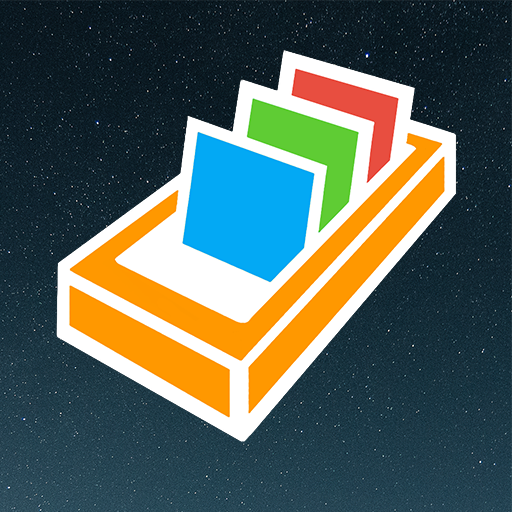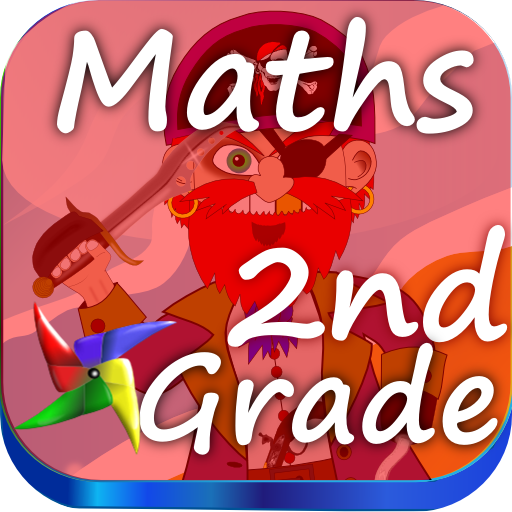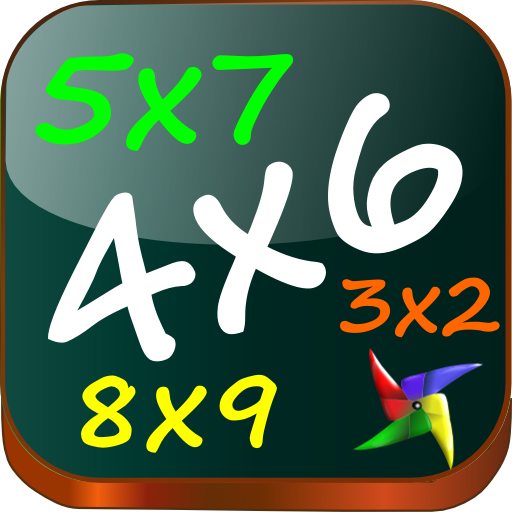Times Tables Pro
教育 | Benjamin A.
在電腦上使用BlueStacks –受到5億以上的遊戲玩家所信任的Android遊戲平台。
Play Times Tables Pro on PC
This slim app in material design helps at learning the multiplication tables from the integers 2 to 20. The app offers four different sections, whereof each section can be completed from the times tables from 2 to 20 and with multiplication or division:
✓ Training: One times tables is practiced. The reached score and miscalculations along with their corrections are displayed afterwards.
✓ Stopwatch: All calculations of one times tables are passed in a random order, while the time is counted in the background. The best three results are presented and stored in a podium. The reached score and miscalculations along with their corrections are displayed afterwards.
✓ Test: A certain number of calculations of previously selected times tables are being tested. The times tables that should appear inside the test can be configured by the user as well as the number of calculations per times table. The reached score and miscalculations along with their corrections are displayed afterwards.
✓ Statistics: The data of the three modes above is collected and presented here. A list allows a quick overview of the progress of each times table separately for multiplication and division. A tap on one times table opens a detailed page with a chart for each single calculation, displaying the progress as a graph. The best three results of Stopwatch mode for this row can be seen here.
✓ Settings: After each calculation, a screen with a tick or an X can be shown, depending on if the result was entered correctly or not. Additionally, the X screen can also display the correction of the miscalculation. Training mode also can be set to display the calculations in a random order. The statistics also can be reset here.
Did you use my free Times Tables app before? If you install this app and keep the free app installed alongside, you can copy the statistics from the free app into this Times Tables Pro app at its first launch. For that, tap at OK at the dialog box appearing at the first launch. As a requirement, at least version 2.1.4 of the free app must be installed. After the successful copy process, you can uninstall the free app.
✓ Training: One times tables is practiced. The reached score and miscalculations along with their corrections are displayed afterwards.
✓ Stopwatch: All calculations of one times tables are passed in a random order, while the time is counted in the background. The best three results are presented and stored in a podium. The reached score and miscalculations along with their corrections are displayed afterwards.
✓ Test: A certain number of calculations of previously selected times tables are being tested. The times tables that should appear inside the test can be configured by the user as well as the number of calculations per times table. The reached score and miscalculations along with their corrections are displayed afterwards.
✓ Statistics: The data of the three modes above is collected and presented here. A list allows a quick overview of the progress of each times table separately for multiplication and division. A tap on one times table opens a detailed page with a chart for each single calculation, displaying the progress as a graph. The best three results of Stopwatch mode for this row can be seen here.
✓ Settings: After each calculation, a screen with a tick or an X can be shown, depending on if the result was entered correctly or not. Additionally, the X screen can also display the correction of the miscalculation. Training mode also can be set to display the calculations in a random order. The statistics also can be reset here.
Did you use my free Times Tables app before? If you install this app and keep the free app installed alongside, you can copy the statistics from the free app into this Times Tables Pro app at its first launch. For that, tap at OK at the dialog box appearing at the first launch. As a requirement, at least version 2.1.4 of the free app must be installed. After the successful copy process, you can uninstall the free app.
在電腦上遊玩Times Tables Pro . 輕易上手.
-
在您的電腦上下載並安裝BlueStacks
-
完成Google登入後即可訪問Play商店,或等你需要訪問Play商店十再登入
-
在右上角的搜索欄中尋找 Times Tables Pro
-
點擊以從搜索結果中安裝 Times Tables Pro
-
完成Google登入(如果您跳過了步驟2),以安裝 Times Tables Pro
-
在首頁畫面中點擊 Times Tables Pro 圖標來啟動遊戲