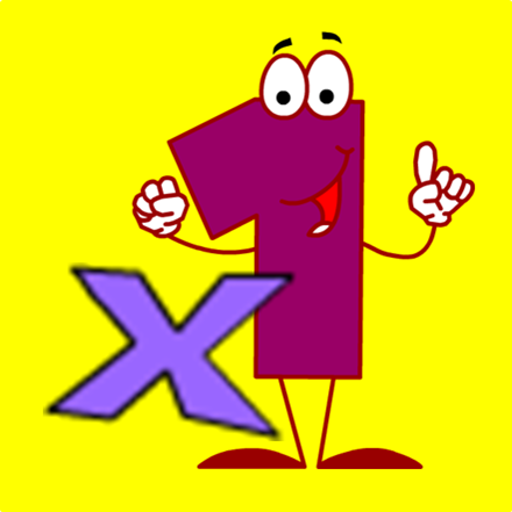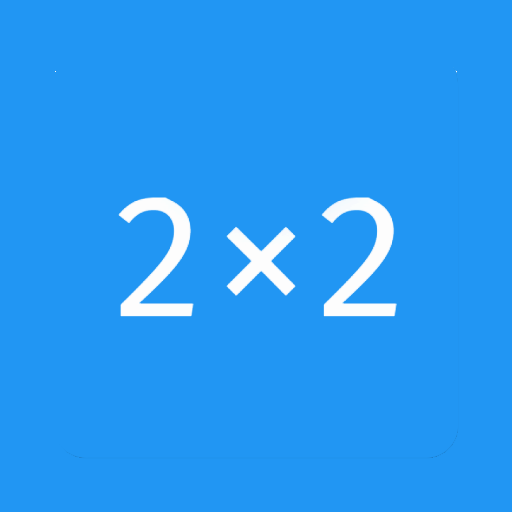
Times Tables
Mainkan di PC dengan BlueStacks – platform Game-Game Android, dipercaya oleh lebih dari 500 juta gamer.
Halaman Dimodifikasi Aktif: 20 Februari 2020
Play Times Tables on PC
Please rate this app below. I am happy about valuable feedback or bug reports.
Mainkan Times Tables di PC Mudah saja memulainya.
-
Unduh dan pasang BlueStacks di PC kamu
-
Selesaikan proses masuk Google untuk mengakses Playstore atau lakukan nanti
-
Cari Times Tables di bilah pencarian di pojok kanan atas
-
Klik untuk menginstal Times Tables dari hasil pencarian
-
Selesaikan proses masuk Google (jika kamu melewati langkah 2) untuk menginstal Times Tables
-
Klik ikon Times Tables di layar home untuk membuka gamenya