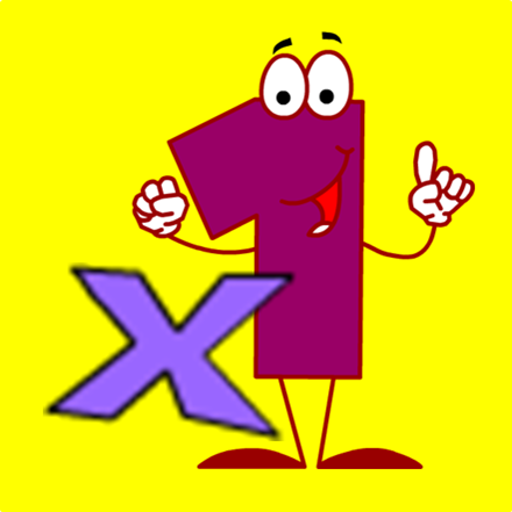このページには広告が含まれます
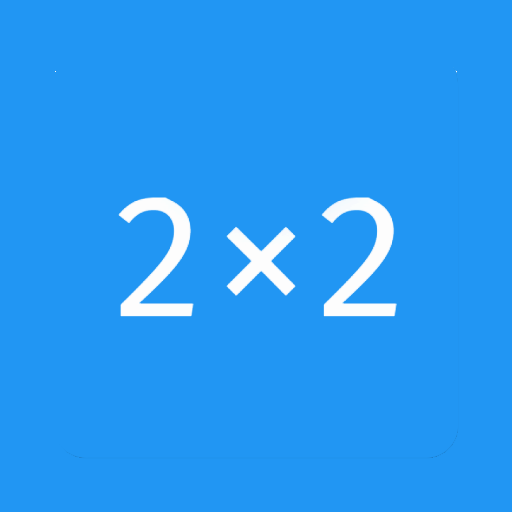
Times Tables
Educational | Benjamin A.
BlueStacksを使ってPCでプレイ - 5憶以上のユーザーが愛用している高機能Androidゲーミングプラットフォーム
Play Times Tables on PC
This slim app in material design helps at learning the multiplication tables from two to ten. There are two modes currently available. The first one is training mode, allowing you to select one specific times table to practice. In the second mode, test mode, you can choose multiple multiplication tables you want to be tested in. Afterwards, you can view your score and the miscalculations along with their corrections. The statistics screen presents detailed information about every single calculation. Simply have look at how often a calculation was solved correctly or wrongly or just get a quick overview thanks to the colour system representing the progress for each calculation.
Please rate this app below. I am happy about valuable feedback or bug reports.
Please rate this app below. I am happy about valuable feedback or bug reports.
Times TablesをPCでプレイ
-
BlueStacksをダウンロードしてPCにインストールします。
-
GoogleにサインインしてGoogle Play ストアにアクセスします。(こちらの操作は後で行っても問題ありません)
-
右上の検索バーにTimes Tablesを入力して検索します。
-
クリックして検索結果からTimes Tablesをインストールします。
-
Googleサインインを完了してTimes Tablesをインストールします。※手順2を飛ばしていた場合
-
ホーム画面にてTimes Tablesのアイコンをクリックしてアプリを起動します。