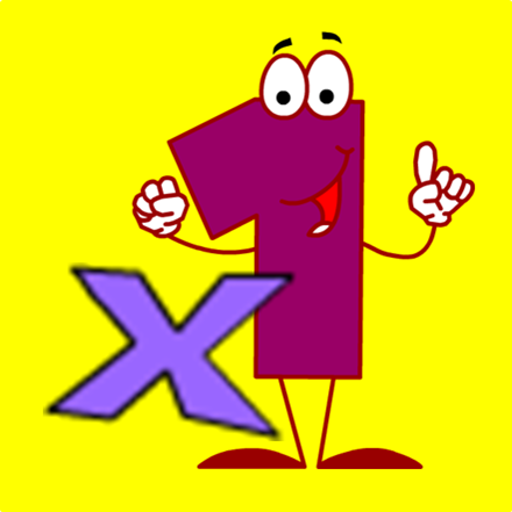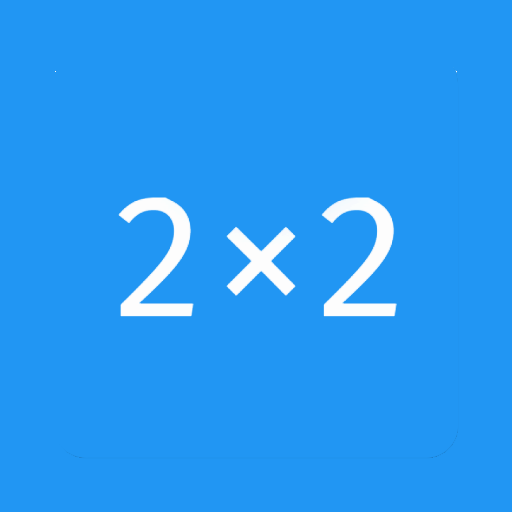
Times Tables
Educational | Benjamin A.
在電腦上使用BlueStacks –受到5億以上的遊戲玩家所信任的Android遊戲平台。
Play Times Tables on PC
This slim app in material design helps at learning the multiplication tables from two to ten. There are two modes currently available. The first one is training mode, allowing you to select one specific times table to practice. In the second mode, test mode, you can choose multiple multiplication tables you want to be tested in. Afterwards, you can view your score and the miscalculations along with their corrections. The statistics screen presents detailed information about every single calculation. Simply have look at how often a calculation was solved correctly or wrongly or just get a quick overview thanks to the colour system representing the progress for each calculation.
Please rate this app below. I am happy about valuable feedback or bug reports.
Please rate this app below. I am happy about valuable feedback or bug reports.
在電腦上遊玩Times Tables . 輕易上手.
-
在您的電腦上下載並安裝BlueStacks
-
完成Google登入後即可訪問Play商店,或等你需要訪問Play商店十再登入
-
在右上角的搜索欄中尋找 Times Tables
-
點擊以從搜索結果中安裝 Times Tables
-
完成Google登入(如果您跳過了步驟2),以安裝 Times Tables
-
在首頁畫面中點擊 Times Tables 圖標來啟動遊戲