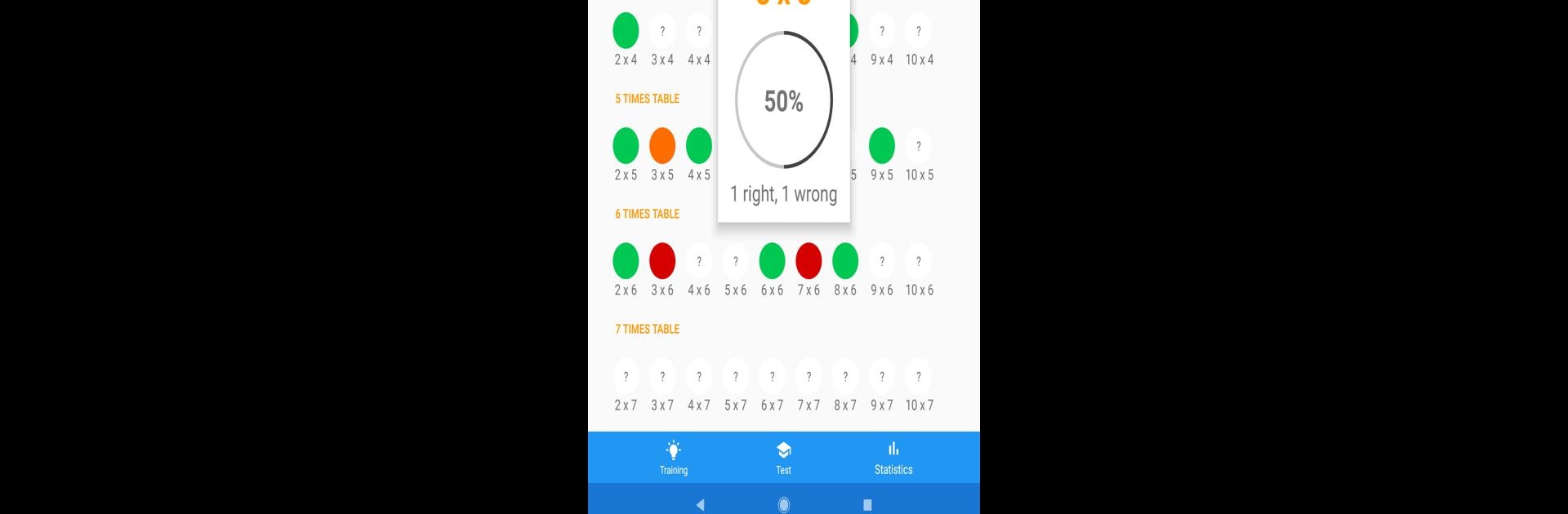
Bảng Nhân
Chơi trên PC với BlueStacks - Nền tảng chơi game Android, được hơn 500 triệu game thủ tin tưởng.
Trang đã được sửa đổi vào: May 1, 2025
Run Times Tables on PC or Mac
Let BlueStacks turn your PC, Mac, or laptop into the perfect home for Times Tables, a fun Education app from Benjamin A..
About the App
If you’ve ever wanted an easy, no-frills way to master your multiplication tables, Times Tables by Benjamin A. is here to help. Designed for anyone looking for a little extra math practice, this app keeps things simple and straightforward, focusing on what really matters: building confidence with numbers. Whether you’re brushing up on your basics or helping the kids with homework, you’ll find something that fits your pace.
App Features
-
Pick Your Practice
Training mode lets you zero in on one multiplication table at a time — perfect if you want to really nail the tricky ones before moving on. -
Mix-and-Match Testing
Want more of a challenge? In test mode, you get to choose several times tables and see how you fare across them all at once. -
Instant Feedback
Once you finish a test, you’ll see your score, plus exactly where you goofed. The app even shows you the correct answers, making it easy to learn from mistakes. -
Detailed Stats
The statistics section gives you the lowdown on every single calculation — how many times you got it right, or missed it, all neatly organized with helpful color coding so you can spot your progress at a glance. -
Clean, Friendly Design
With its material design, everything feels easy to find and stress-free to use, whether you’re practicing for class or just keeping your skills sharp. Running it on a bigger screen with BlueStacks can make the experience even smoother.
Switch to BlueStacks and make the most of your apps on your PC or Mac.
Chơi Bảng Nhân trên PC. Rất dễ để bắt đầu
-
Tải và cài đặt BlueStacks trên máy của bạn
-
Hoàn tất đăng nhập vào Google để đến PlayStore, hoặc thực hiện sau
-
Tìm Bảng Nhân trên thanh tìm kiếm ở góc phải màn hình
-
Nhấn vào để cài đặt Bảng Nhân trong danh sách kết quả tìm kiếm
-
Hoàn tất đăng nhập Google (nếu bạn chưa làm bước 2) để cài đặt Bảng Nhân
-
Nhấn vào icon Bảng Nhân tại màn hình chính để bắt đầu chơi
