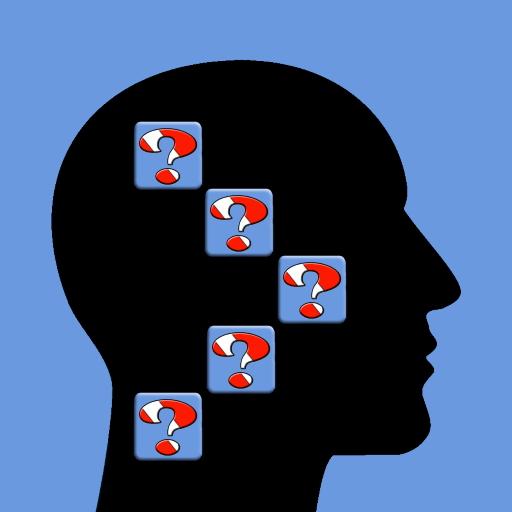このページには広告が含まれます

Biblionario
Trivia | UDIB
BlueStacksを使ってPCでプレイ - 5憶以上のユーザーが愛用している高機能Androidゲーミングプラットフォーム
Play Biblionary on PC
*** Recognized as one of the "Top Free Games 2015 Christians" in the Google Play with more than 250,000 downloads ***
Now in English and Spanish.
Biblionario also known as Millionaire Bible, is the game that will help you assess your knowledge of the Bible, has 3 levels of 5 questions each, they have placeholders to help you when you do not remember any response.
"You search the Scriptures because you think that in them you have eternal life: and they are they which testify of me" John 5:39
Introduction to the game:
* The player must correctly answer 15 questions from the Bible
* You can use three wildcards - Pass the question - 50:50 - Check the Bible
* Earn points for each question answered correctly
* Get achievements accumulated points
* At the end you have the satisfaction that your biblical knowledge is good.
* Share with your friends the points scored in the game played.
God continue to bless you!
This game is a UDIB idea for the motivation of the celebration of International Day of the Bible.
If you have comments or need assistance, contact us
biblionarioapp@gmail.com
Now in English and Spanish.
Biblionario also known as Millionaire Bible, is the game that will help you assess your knowledge of the Bible, has 3 levels of 5 questions each, they have placeholders to help you when you do not remember any response.
"You search the Scriptures because you think that in them you have eternal life: and they are they which testify of me" John 5:39
Introduction to the game:
* The player must correctly answer 15 questions from the Bible
* You can use three wildcards - Pass the question - 50:50 - Check the Bible
* Earn points for each question answered correctly
* Get achievements accumulated points
* At the end you have the satisfaction that your biblical knowledge is good.
* Share with your friends the points scored in the game played.
God continue to bless you!
This game is a UDIB idea for the motivation of the celebration of International Day of the Bible.
If you have comments or need assistance, contact us
biblionarioapp@gmail.com
BiblionarioをPCでプレイ
-
BlueStacksをダウンロードしてPCにインストールします。
-
GoogleにサインインしてGoogle Play ストアにアクセスします。(こちらの操作は後で行っても問題ありません)
-
右上の検索バーにBiblionarioを入力して検索します。
-
クリックして検索結果からBiblionarioをインストールします。
-
Googleサインインを完了してBiblionarioをインストールします。※手順2を飛ばしていた場合
-
ホーム画面にてBiblionarioのアイコンをクリックしてアプリを起動します。