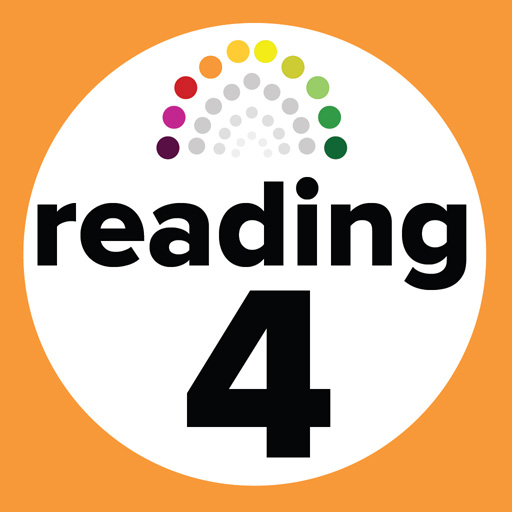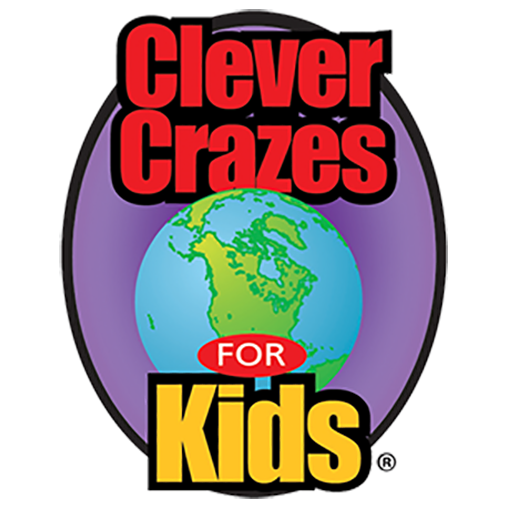
Clever Crazes
Play on PC with BlueStacks – the Android Gaming Platform, trusted by 500M+ gamers.
Page Modified on: February 20, 2019
Play Clever Crazes on PC
What Happens When Fun Games Are Mixed with Education? Kids Learn!
Your kids will love these games, which are based on those from the popular clevercrazes.com
They’ll earn real prizes!
They’ll learn math and vocabulary skills!
Most of all, they will have FUN!
Check out our website!
http://www.clevercrazes.com
Check us out on Facebook!
http://www.facebook.com/clevercrazesforkids
And be sure to check out our other great games!
View our privacy policy:
http://privacy-policy.truste.com/certified-policy/mobile/app/en/BuildingHealthyLivesFoundation.com
Play Clever Crazes on PC. It’s easy to get started.
-
Download and install BlueStacks on your PC
-
Complete Google sign-in to access the Play Store, or do it later
-
Look for Clever Crazes in the search bar at the top right corner
-
Click to install Clever Crazes from the search results
-
Complete Google sign-in (if you skipped step 2) to install Clever Crazes
-
Click the Clever Crazes icon on the home screen to start playing