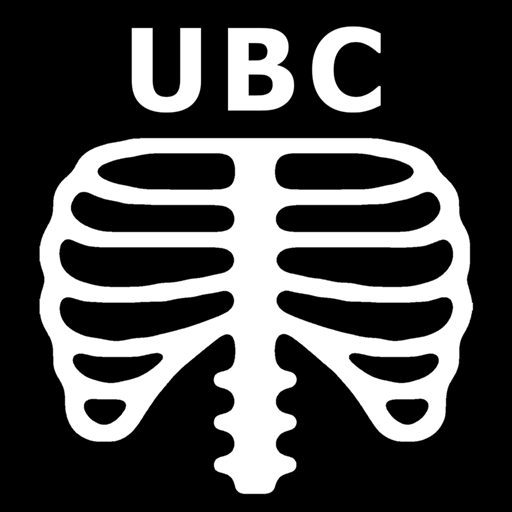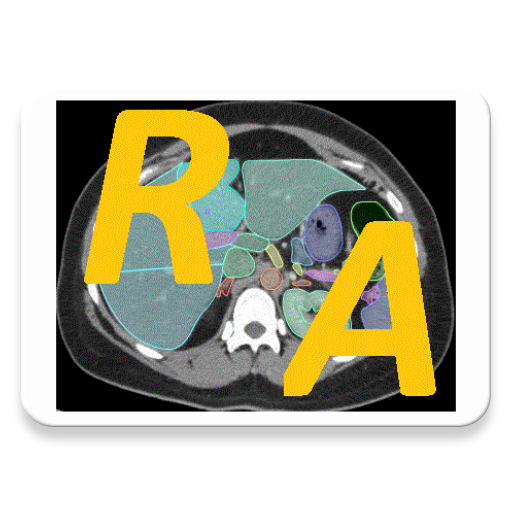
Radiology CT Anatomy
Play on PC with BlueStacks – the Android Gaming Platform, trusted by 500M+ gamers.
Page Modified on: January 20, 2018
Overview
INSTRUCTIONS:
One-finger tap: Highlight structure
One-finger vertical drag: Scroll through CT images
Pinch gesture: Zoom
Upcoming developments:
- Coronal and saggital images
- Other modalities...
Disclaimer: The information in this app is provided as an educational resource only, and is not to be used or relied on for any diagnostic or treatment purposes. This information is not intended to be patient education and should not be used as a substitute for professional diagnosis and treatment. RAnatomy expressly disclaims responsibility, and shall have no liability, for any damages, loss, injury, or liability whatsoever suffered as a result of your reliance on the information contained in this app. By using this app, you agree to the foregoing terms and conditions, which may from time to time be changed or supplemented.
Play Radiology CT Anatomy on PC. It’s easy to get started.
-
Download and install BlueStacks on your PC
-
Complete Google sign-in to access the Play Store, or do it later
-
Look for Radiology CT Anatomy in the search bar at the top right corner
-
Click to install Radiology CT Anatomy from the search results
-
Complete Google sign-in (if you skipped step 2) to install Radiology CT Anatomy
-
Click the Radiology CT Anatomy icon on the home screen to start playing