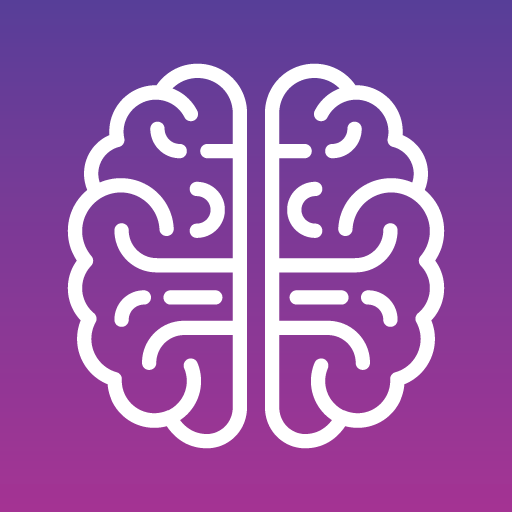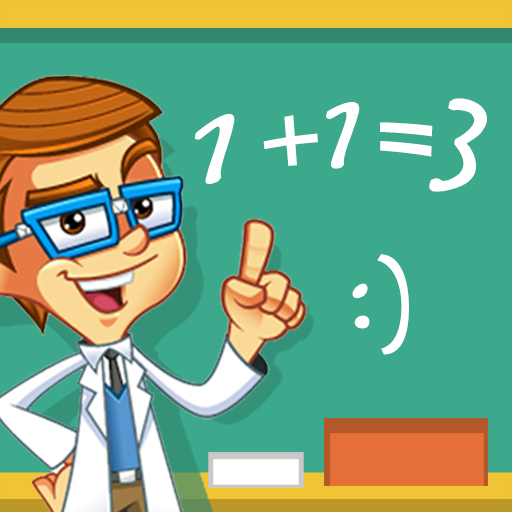Logikspiele 2
Spiele auf dem PC mit BlueStacks - der Android-Gaming-Plattform, der über 500 Millionen Spieler vertrauen.
Seite geändert am: 13.12.2021
Play Frog - Logic Puzzles on PC
Each level has its own problem to solve and is totally different.
This game might be misspelled as Logic puzles. It is the best way to activate your brain and test your IQ and reasoning abilities.
There are currently 100 riddles
We have other logic puzzles apps, so check them out.
This is a totally free app!
Spiele Logikspiele 2 auf dem PC. Der Einstieg ist einfach.
-
Lade BlueStacks herunter und installiere es auf deinem PC
-
Schließe die Google-Anmeldung ab, um auf den Play Store zuzugreifen, oder mache es später
-
Suche in der Suchleiste oben rechts nach Logikspiele 2
-
Klicke hier, um Logikspiele 2 aus den Suchergebnissen zu installieren
-
Schließe die Google-Anmeldung ab (wenn du Schritt 2 übersprungen hast), um Logikspiele 2 zu installieren.
-
Klicke auf dem Startbildschirm auf das Logikspiele 2 Symbol, um mit dem Spielen zu beginnen