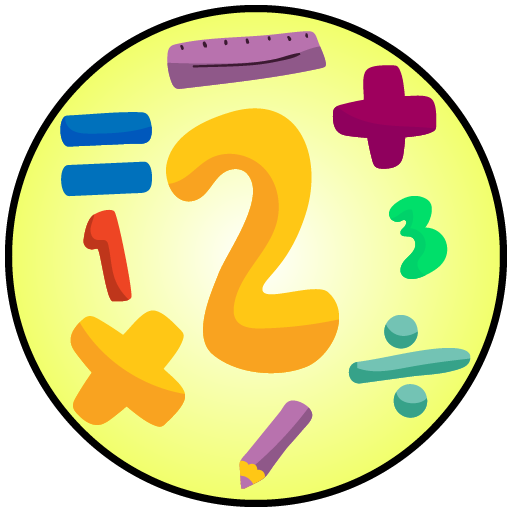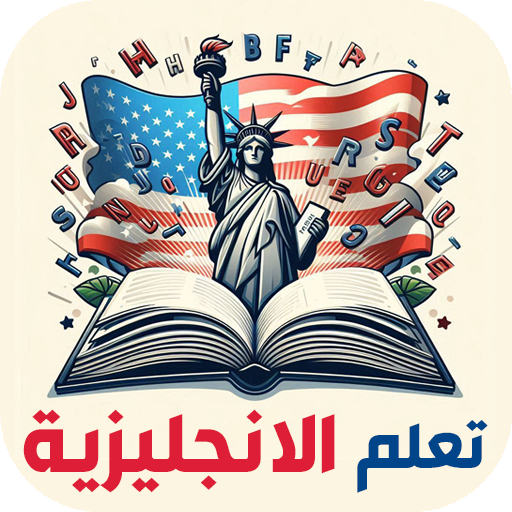رياضيات الصف الأول الابتدائي تمارين و دروس 🔢
BlueStacksを使ってPCでプレイ - 5憶以上のユーザーが愛用している高機能Androidゲーミングプラットフォーム
Play First Grade Math App on PC
This cool math App for kids eliminates the suffering in teaching kids because it makes them happy with solving quick math exercises in a funny way and generates endless questions with random numbers. One of Flash Toons goals is to produce learning games for kids or educational games for kids to encourage e-learning.
✨ This maths app contains two types of first grade math lessons which cover basic educational skills for kids:
⭐ The numbers from 0 to 9 to distinguish them correctly and this type has six different lessons.
⭐ Order between numbers in both upward and downward directions and this type has ten different lessons.
⭐ Determine the ordinal number and the addition and subtraction within the number 9 and this type have 3 lessons.
⭐ You can also choose to view the numbers either in Arabic or Indian.
Our mathematics apps are also linked to FlashToons' educational and entertainment services on YouTube at: https://www.youtube.com/channel/UCuej8xnt7OORnhVlT8vzbGA?sub_confirmation=1
The lessons that this cool math app provides to your children are as follows
Lesson 1: Determine how many things appear within the box
Where the child after the symbols and pictures of things that appear in the box shown Amahdh and knows the number required by pointing his finger or clicking on the box containing the correct number.
Lesson 2: Connecting the Equal Groups
The child learns here how to compare several sets of things. Just looking, he can know the groups containing the same number and drag them over each other to solve the arithmetic problem easily.
Lesson 3: Compare two numerical groups and determine the correct reference
The little one should look at the number of objects within each group and determine which of the two largest groups, whichever is smaller and then determine the correct comparison signal.
Lesson 4: Coloring as much as the apparent number
This lesson is designed to train the child to create the required number in the way of coloring, which appears in front of a group of empty circles and have to color.
Lesson 5: Compare the two numbers and determine the correct reference
The little one has to look at the two numbers in front of him and determine whichever is larger and whichever one is smaller then select the correct comparison signal.
Lesson 6: Transfer as much as required
This is a motivational lesson that teaches the formation of numerical groups according to a specific number that appears to the child.
Lesson 7: Select the symbol by ordinal number
It is a lesson designed to teach the child the numerical order where the application pronouns the order to be determined and the player must determine the code in the correct order.
Lesson 8: Determine the outcome of the collection of the two numbers
Here the application shows two numbers randomly and the user has to collect them in his mind and then write the result of the right combination.
Lesson 9: Determine the output of the two numbers
Here the application shows two numbers randomly and the user has to put them in his mind and then write the correct subtraction output.
Lesson 10: Even and odd numbers
By this exercise, kids will learn the difference between even and odd numbers using the train of rabbits.
All these lessons follow another set of lessons, but they specialize in child exercise and test it in number comparison, which precedes or follows. Where the child is asked to determine the previous number or specify the next number. And other classes that show him three numbers or numerical groups and he has to arrange them ascending or descending.
رياضيات الصف الأول الابتدائي تمارين و دروس 🔢をPCでプレイ
-
BlueStacksをダウンロードしてPCにインストールします。
-
GoogleにサインインしてGoogle Play ストアにアクセスします。(こちらの操作は後で行っても問題ありません)
-
右上の検索バーにرياضيات الصف الأول الابتدائي تمارين و دروس 🔢を入力して検索します。
-
クリックして検索結果からرياضيات الصف الأول الابتدائي تمارين و دروس 🔢をインストールします。
-
Googleサインインを完了してرياضيات الصف الأول الابتدائي تمارين و دروس 🔢をインストールします。※手順2を飛ばしていた場合
-
ホーム画面にてرياضيات الصف الأول الابتدائي تمارين و دروس 🔢のアイコンをクリックしてアプリを起動します。