
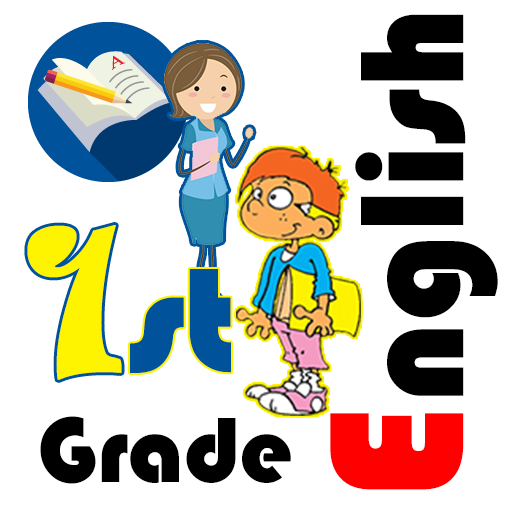
Learn English for kids | 1st Class English
Play on PC with BlueStacks – the Android Gaming Platform, trusted by 500M+ gamers.
Page Modified on: February 28, 2022
Play Learn English for kids | 1st Class English on PC
✅ To learn English kids or encourage learn ingles, we need funny and interactive ways to English for kids hence we designed this App to show English lessons in an interactive way.
✅ We think that the proposed lessons in this educational games App best fit for first class English. 1st Class English level may vary from country to country, but in general, these lessons are generally used and regard eng grammar.
✅ We supported spoken English by spelling all educational materials in App lesson games to help learn English for kids quickly and easily.
✅ The student will learn a set of English vocabulary in this App. British council kids can use 1st Class English App also.
✅ To help make this App learn English kids should have access to smartphones or tablets twice every week to make learn ingles quicker.
✅ You can generate engvid using this App if you have a screen recording App in your mobile.
>>Chosen lessons:
✨ There is 8 learning game for kids in this "Learn English" App:
👉 Interactive lessons about greetings to teach kids suitable greetings in the morning, evening, at night, and at any time.
👉 Interactive lessons teach kids to ask about name and answer with following eng grammar.
👉 Teaching kids how to number from (1) to (10) with showing fruits images.
👉 Helping kid to know the names of some familiar animals with their images in an interesting way.
👉 Showing a set of body parts with large images and voice spelling.
👉 Kids can learn what and who is there inside the classroom.
👉 The learner can learn different drinks and how to ask about them and how to express about drinking or liking one of them.
👉 You can learn family members and how to ask about their names or numbers. This lesson helps to learn English speaking.
👉 Quiz to test gotten skills in the past lessons to support English for kids with an assessment technique.
👉 App can work without internet, but there are some media we load from our website http://flash-toons.com to support learn English online.
This App is at the level of English for beginners. English language learning in basic level is important to be innovative and motivating.
Note: Kids of KG1 or KG2 can use this App (It's subject to country English level) because it simulates learning game for kids.
We provide a set of other educational games for kids on our developer page: Flash Toons Developer Page. There are many English games for kids such as ABC game for kids with spelling words for kindergarten.
Find our free educational games for basic English for kids which provides games for English conversation for kids, English words for kids, and English speaking for kids.
In addition, this App connects kids to the interesting and educational FlashToons YouTube channel through this URL Click Here
Play Learn English for kids | 1st Class English on PC. It’s easy to get started.
-
Download and install BlueStacks on your PC
-
Complete Google sign-in to access the Play Store, or do it later
-
Look for Learn English for kids | 1st Class English in the search bar at the top right corner
-
Click to install Learn English for kids | 1st Class English from the search results
-
Complete Google sign-in (if you skipped step 2) to install Learn English for kids | 1st Class English
-
Click the Learn English for kids | 1st Class English icon on the home screen to start playing




